Hi All
I have seen that it is possible to set a table header row background colour but cannot find any wayt to set the background colour of the table rows itself. We have set the table background collour as light red but when we merge to PDF, the collected values all inserted with a white background.
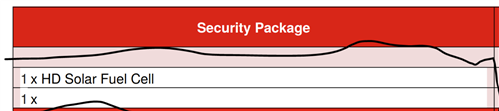
"In the Header Color field, either type the name of a color for the table's header row or click into the field to use the color picker which adds the corresponding hex code."
Thank you so much for any assitance.
Christopher Hart
{!table header-color='gray' bind='#contacts' columns='name,phone_mobile,email_and_name1' header='Name,Mobile,Name' sort='name:asc'
