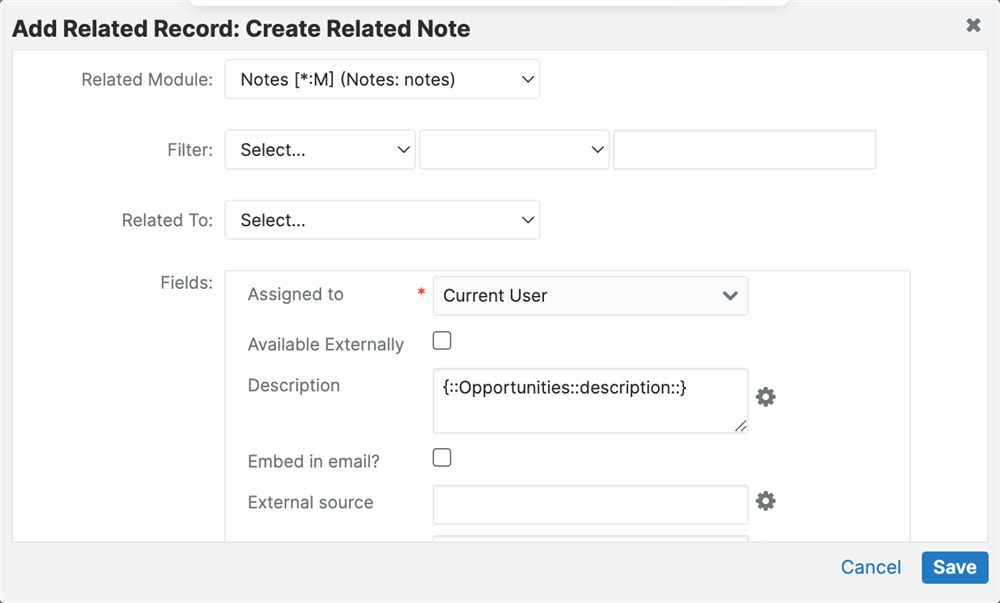Hi, I would like to pull in information from the Notes module when running an opportunity report. Sales users regularly save updates as notes on the related opportunity. Sales leadership would value being able to display the subject as well as the timestamp on the most recent note when looking at this pipline report. Is that possible.
My current report is a summation report with details. I'm looking at current open ops and grouping by our forecast categories. Ideally i could add the note subject and note timestamp as additional display columns on this report.
Thank you for your help!!!