Hey all,
Is there a way to send a report to colleagues NOT being SugarCRM users ? So by simply using their email address ?
Thanks for any info on this,
Hugo
Hey all,
Is there a way to send a report to colleagues NOT being SugarCRM users ? So by simply using their email address ?
Thanks for any info on this,
Hugo
Hello Hugo Geyskens
You can accomplish this by using 'Group User' feature.
Either add one Group user for all these colleagues by setting up a shared group email address, otherwise you'll have to create a Group user for each colleague.
Same if you don't want everyone to recieve the same set of scheduled reports.
Hope that helps?
.
CRM Business Consultant
I thought the same at first, but my test did not result in the scheduled report being sent to the group user email address. Group users have no concept of team security so I am assuming the sending does not process since it cannot determine which records to include in the report attachment.
Chris
That's odd, as I've been using this method for a while without issues, maybe because I've only used it on 'Global' reports and no additional team security - intedresting to look further into that.
In the meantime, maybe confirm if it works for you Hugo Geyskens ?
.
CRM Business Consultant
Hi Vincent Amari,
Following up on this to let you know this was an error in my test, and you were right that group users can receive scheduled reports. My mistake was that I assigned the scheduled report to the group user, however, the assigned user does not receive scheduled reports (which seems a bit odd but nevertheless). The group user (or any other user) must be related in the 'Users' subpanel after creating the scheduled report in order for them to receive the emails.
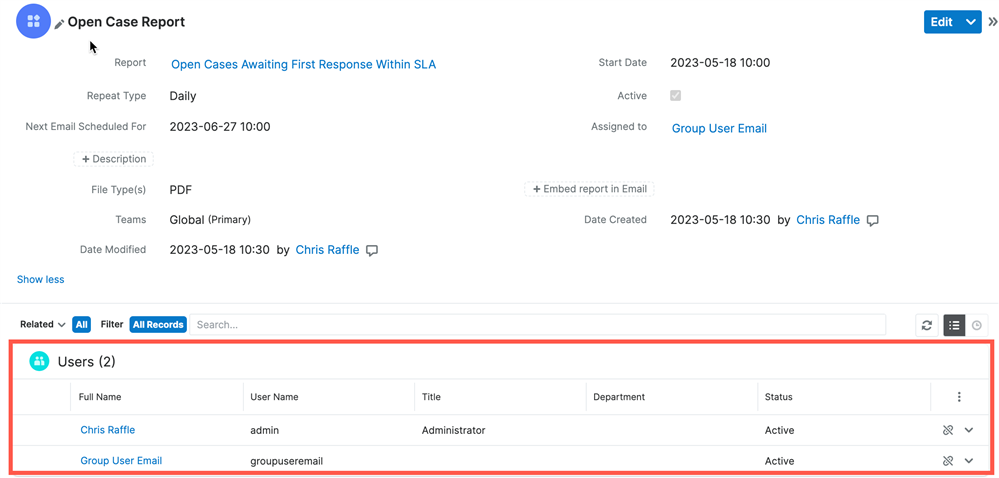
Chris
Hi all,
Sorry for the late reply, focus was on another project the past months.
Vincent, I was not able to solve this puzzle :-).
I created a group user. Added 2 external mail addresses to it.
Then opened an exisiting report and created a schedule for it.
Although I can add the group user to the Teams list for that schedule, I cannot seem to add that group user to the 'distribution list' , like was done in the screenshot here above.
Any adjustments I need to do to make it work ?
Also, when I use that newly created group user to send an email out of Sugar, only the email address marked 'Primary' receives the mail. The other one doesn't. If I move the Primary mark to that second email, the first one don't get the mail... weird.
Bye now
Hugo
Hi Hugo Geyskens ,
Can you go into more detail regarding the experience you have with trying to add the group user to the Users subpanel of the report schedule? I checked in a current release of Sugar and confirmed I could add the group user as expected.
Regarding the behavior of emailing primary vs secondary email addresses, that is the expected behavior of Sugar. When adding a record a recipient, it will only email their primary address on the record. If you wanted to email additional addresses, you would need to have a group user created for each email address.
Chris
Hi Chris,
We use SugarCRM v12 on Premise.
My issue is that when adding a user for the report schedule; the group user is not listed...
Also the +-sign is greyed out in the report scheduler, so I have to go via the drop down and then choose Link Existing Record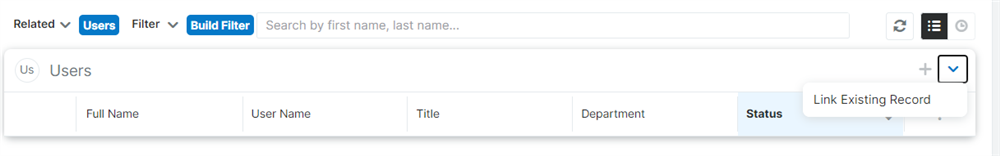
OK, now I understand what was written about the primary vs secondary email addresses.
I first thougt that a group user was a kind of "email group" where you could put some (non-user) email addresses in which would be addressed if you send something to such a group user.
Thanks for explanation
:-)
Hugo
Hi Hugo Geyskens ,
The + is grayed out on User subpanels because Sugar does not allow creation of new users through this method, so the 'Link Existing Record' link you select is appropriate.
When you select 'Link Existing Record', is the resulting search screen applying any filters that may exclude group users from showing in the results? If you set the filter like the following, are any results shown?
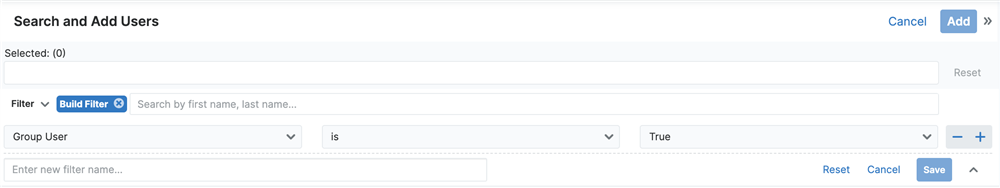
Chris
Chris,
There is no filter applied.
The drop down field list for building a filter does not offer the Group User field...
Besides First Name on top the list contains...
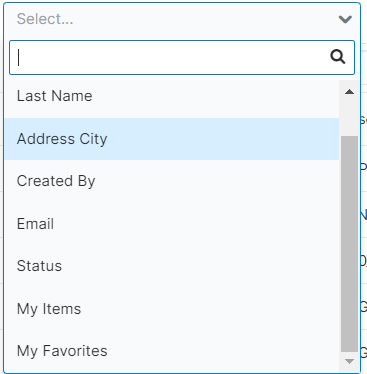
Could it be Sugar version related ?
:-)
Hugo
Hi Hugo Geyskens ,
My screenshot is from a Enterprise 12.0.4 instance, so I do not think it is version related. If you go to Admin > Studio > Users > Layouts > PopupView > Popup Search, check to see if you have 'Group User' in the 'Default' column. That should be what controls the field filter list you reference:
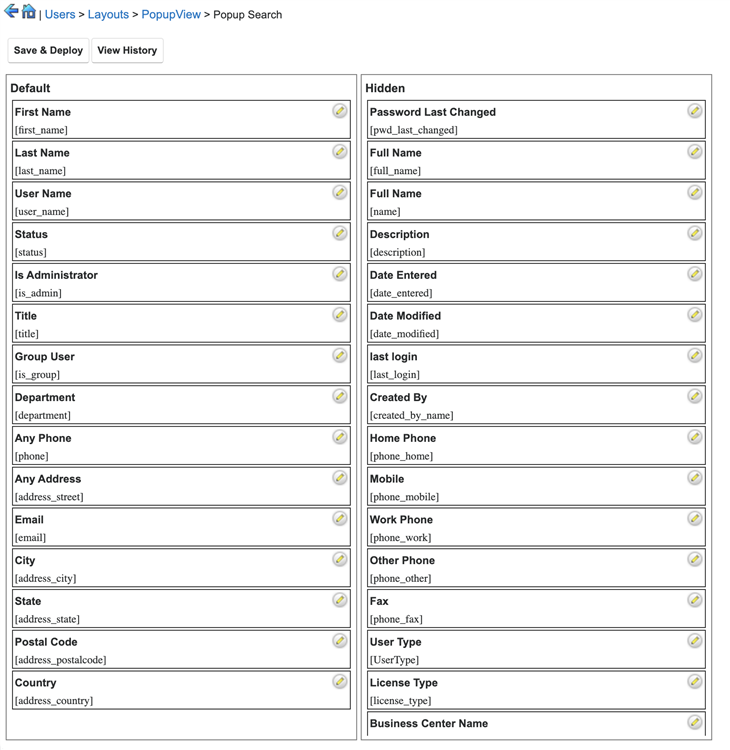
Chris
Hi Chris,
Thanks again for the feedback. I checked for the group user to be in the default list of my sandbox setup and it is. But still, it doesn't show up in that build filter list.
However, I'll have to talk with our IT department since the group users doesn't appear for selection in our QA version (pre Production setup for testing before go live), but those users DO show up in my 'sandbox' setup for developing stuff. For the latter I have full admin rights. In QA I'm only a 'super user'.
I'll come back to you if I can find out the differences between the two environments...
:-)
Bye now
Hugo
Hi Chris,
Thanks again for the feedback. I checked for the group user to be in the default list of my sandbox setup and it is. But still, it doesn't show up in that build filter list.
However, I'll have to talk with our IT department since the group users doesn't appear for selection in our QA version (pre Production setup for testing before go live), but those users DO show up in my 'sandbox' setup for developing stuff. For the latter I have full admin rights. In QA I'm only a 'super user'.
I'll come back to you if I can find out the differences between the two environments...
:-)
Bye now
Hugo