It seems to me that all data from a Lead should have the capability to be added to the Contact at conversion.
We are integrated with our webinar platform to capture data about registrants, whether they attend, if they ask questions, do they attend live or on-demand, how many minutes they attend, etc. That is now on a subpanel on the Lead.
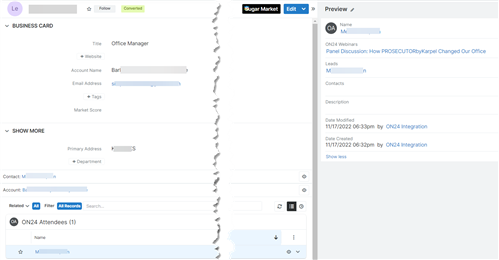
When I do the lead conversion, that data is not being transferred to the Contact.
In Studio I have indicated those modules should have the data copied.
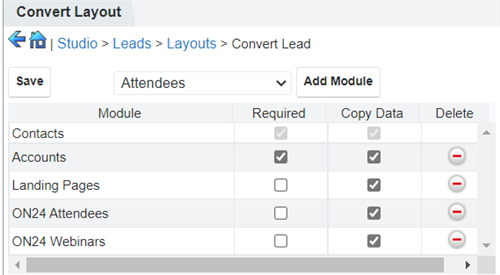
Sugar Support says that is not supported, "As for the related modules, currently, in Sugar, it's not designed to copy over related records from the Lead to the created/selected contact."
I guess my basic question is, when would you ever want to simply abandon Lead data?
Is this really not possible? Are we always going to have to bounce back and forth between the Lead and Contact to get a full 360 view of the Contact?

