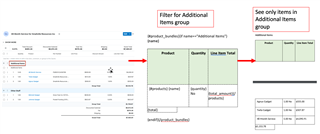Hi all,
I have been using docmerge for the last few days and come across a bunch of errors which im not finding overly helpful. I was wondering if anyone/sugar had compiled a list with troubleshooting steps?
a few:
malformed table
{insert field name} is not defined
Also, don't seem to be able to use IF conditions in excel templates.