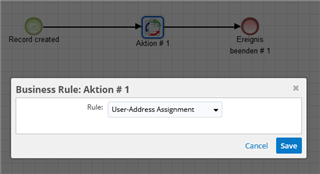We have two teams using a contact database (enterprise version 11.0.3.) Each contact record is either assigned to team 1 or team 2.
There are a few contact records however that are assigned to both teams. We don't use the 'global' team option, just 'team 1' and 'team 2'.
But I can't seem to find a way of searching for those records that are assigned to both teams. List view only seems to search for 'primary team' and similarly, reports only allows me to search for 'primary team name'.
Is there any way I can search for contacts who have a 'secondary team' assigned to them? What am I doing wrong?