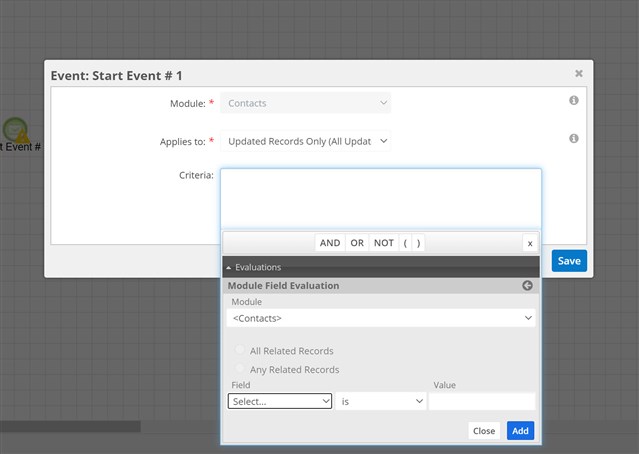Formula to check a box when the Account name changes from "Training Site" to any other Account name.
Formula to check a box when the Account name changes from "Training Site" to any other Account name.
Hi Juliana,
In the Business Process Manager, you can set the Start for Account Name "changes from" a given value then move to the action you want to take in the process. I have one set for "Account Name changes" without specifying any value that it's changing from and it alerts me as the Admin to take a look at it.
You could have the next step in the process change the checkbox value to "true"...
Bud Hartley | Cape Foulwind, NZ (and Oregon, USA)
Hello,
It is when the Contacts account name changes. A related field.
I have tried to set up the process definition from the accounts module and the contacts module and it does not work.
Here's a screenshot of the start event:
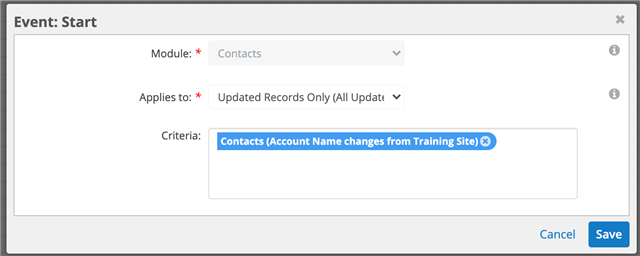
Bud Hartley | Cape Foulwind, NZ (and Oregon, USA)
I can't figure out the criteria..a little help.
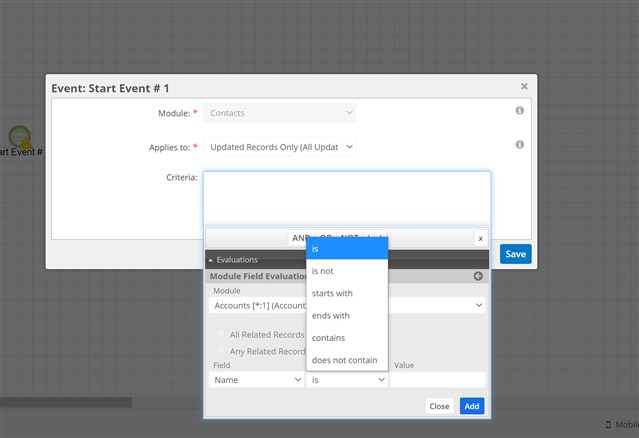
OK, Just to make sure I understand what you want to achieve:
1. A Contact is attached to an account named "Training Site"
2. When the contact record account attachment is changed from the "Training Site" account to any other account, you want the process to trigger.
3. When the process is triggered, you want to "Change a field" in the contact record: - specifically to mark a checkbox as "true"
For the Start Event, you are "watching" the Contacts Module and the trigger is set for all updates.
The field in the Contacts Module being watched is the "Account Name" field.
------------------
In your screenshot, it looks like you are trying to watch for a change in the Accounts module. - The process definition is for the Contacts Module.
I hope this helps...
Bud Hartley | Cape Foulwind, NZ (and Oregon, USA)
Can you tell me where to go from here?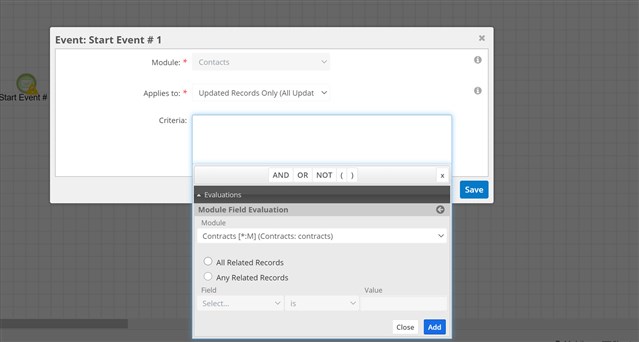
It looks like you selected the "Contracts" module not the "Contacts Module".
When you select the "Module Evaluation" it defaults to the module you are working with. The right arrow allows you to select a different module for the criteria.
If you stay in the Contacts Module you'll see the option I showed in my first screenshot.
Bud Hartley | Cape Foulwind, NZ (and Oregon, USA)
My bad selected wrong one. When I select contacts all I see are the contact fields not related so Accounts is not an option.