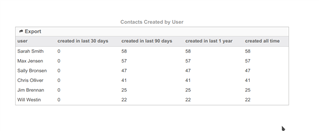I have been challenged to create a report that will run (with a run-time option to select # of days prior) that will display:
For each Contact 'Assigned to' name, the number of contacts added during the report period and the total number of contacts they have (including the newly-added),
Graphical and / or row & column will suffice.
Any ideas?