I remember we need to comment some code before creating field in module builder.
When i create field and save in module builder its not created
I remember we need to comment some code before creating field in module builder.
When i create field and save in module builder its not created
Hi Zeeshan Shaikh,
That is possible, becacuse perhaps you need add the field from the Studio.
When you install or deploy a module if you want add a new field, you must do it from Studio always.
Or unlike if you want add a new field from module builder, you must uninstall the current module, files and tables and so add the new field, deploy and install the module again.
Regards.
Hi Zeeshan Shaikh,
Creating new fields within Module Builder will not be reflected in the application unless you redeploy a module. If you are still in development of the module, it is usually okay to redeploy. However, if the module is currently in production use, it is strongly recommended that you do not redeploy the module as documented in the Module Builder Best Practices.
If the module is in production use, then Mauricio's recommendation of adding the field via Studio would be the most appropriate path to making the desired change.
I have not been able to use ModuleBuilder since version 10.0, is anyone else seeing this? I add a field to my new unpublished module and it isnt added
We have seen such a behavior since version 9 or older.
Fantastic, do you know if there is a bug?
I have the same problem. Any resolution?
I found answer here: https://sugarclub.sugarcrm.com/dev-club/f/questions-answers/1088/field-in-custom-module-doesn-t-save
When I disable opcache in php.ini it works fine.
roughly, Module Builder is a built-in code extension tool - the no-code tool.
Therefore, as soon as the design is completed, it should be deployed to the instance.
Clicking Publish will deliver ZIP for you from the Module Builder no-code configuration performed
Clicking Deploy will create ZIP and deploy it as it is done via Module Loader
Therefore, after clicking Deploy you should find zip deployed in the list of extensions - just check in the Module Loader.
If there is no zip deployed, there could be an some issue with deployment - you can use Publish to generate ZIP and then try to install it manually via Module Loader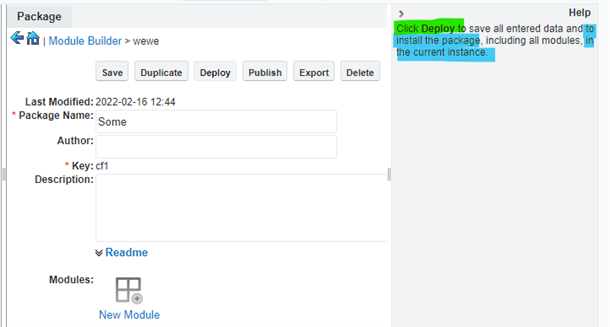
Best Regards,
Dmytro Chupylka
integroscrm.com
We make work in Sugar CRM system faster, more convenient and efficient
It happened very often when the rights in a Linux system were not set correctly but the time this happened in one of my systems it was by an upgrade which set the OPCACHE directve.
See rthe already mentioned post https://sugarclub.sugarcrm.com/dev-club/f/questions-answers/1088/field-in-custom-module-doesn-t-save for all possible explanations. If this happend sewly I would suppose the OPCACHE is the reason why it happens.
Harald Kuske
Principal Solution Architect – Professional Services, EMEA
hkuske@sugarcrm.com
SugarCRM Deutschland GmbH
Not being a Linux expert, can you advise if the solution to disable opcache should only be temporary whilst developing, but be switched back on for production?
I realise that ideally we'd all have a staging server with opcahce always disabled.