It's been over 9 years since this question was originally posted. Has there been any new development in this area to allow reporting on non-primary emails?
if I manually export a record, I get a column with "Non-primary emails". I want to include that column in a report to verify ALL the emails we have for our people/contacts. But this column doesn't seem to be an option to select when creating reports.
We need to verify that all the emails (including non-primary emails) were migrated properly.
It's been over 9 years since this question was originally posted. Has there been any new development in this area to allow reporting on non-primary emails?
if I manually export a record, I get a column with "Non-primary emails". I want to include that column in a report to verify ALL the emails we have for our people/contacts. But this column doesn't seem to be an option to select when creating reports.
We need to verify that all the emails (including non-primary emails) were migrated properly.
Hi Max Cortez ,
Unfortunately the option to report on non-primary email addresses on standard reports is not available.
There is an internal Idea documented (#68555) which you could ask to get escalated via our Support Portal.
In the meantime, you could get that information with a Custom Query in the Advanced Reports section (Reports -> Advanced Reports).
The query would look something like this for the Contacts module:
SELECT c.id AS contact_id, c.first_name, c.last_name, primary_emails.email_address AS primary_email, GROUP_CONCAT(non_primary_emails.email_address SEPARATOR ';') AS non_primary_emails FROM contacts c LEFT JOIN email_addr_bean_rel eabr_primary ON c.id = eabr_primary.bean_id AND eabr_primary.bean_module = 'Contacts' AND eabr_primary.primary_address = 1 LEFT JOIN email_addresses primary_emails ON eabr_primary.email_address_id = primary_emails.id LEFT JOIN email_addr_bean_rel eabr_non_primary ON c.id = eabr_non_primary.bean_id AND eabr_non_primary.bean_module = 'Contacts' AND eabr_non_primary.primary_address = 0 LEFT JOIN email_addresses non_primary_emails ON eabr_non_primary.email_address_id = non_primary_emails.id GROUP BY c.id, c.first_name, c.last_name, primary_emails.email_address ORDER BY c.last_name, c.first_name;
If you then create a Custom Data Format and use it to run your query, you will get something like this (image from a demo environment):
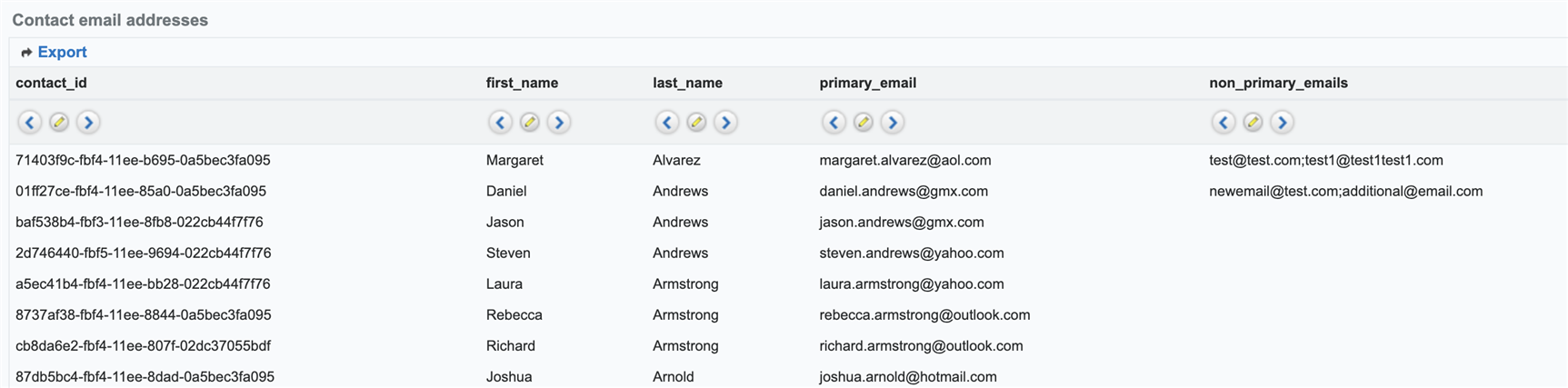
I hope it helps but let me know if you have additional questions.
Best,
Francesc del Moral