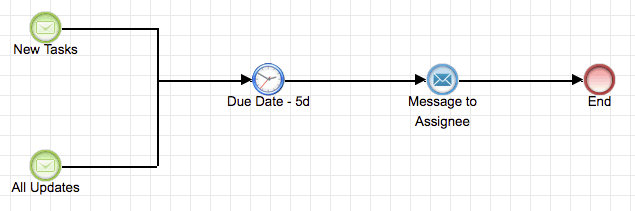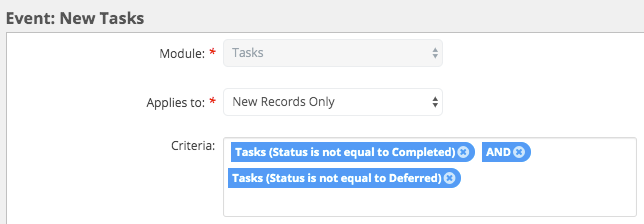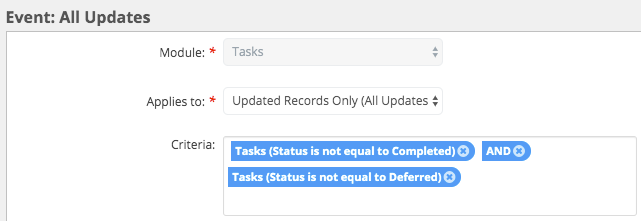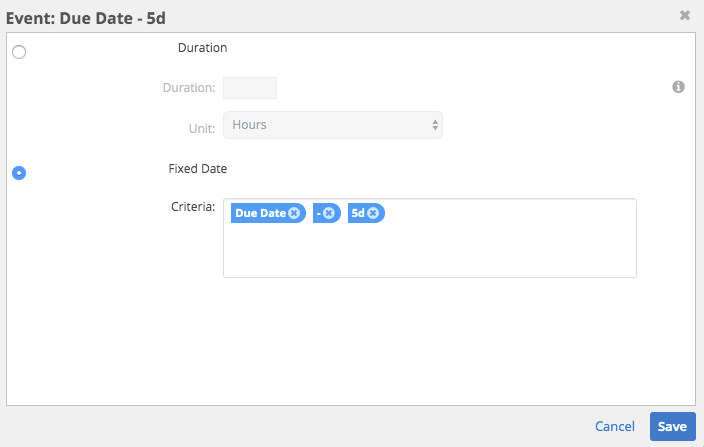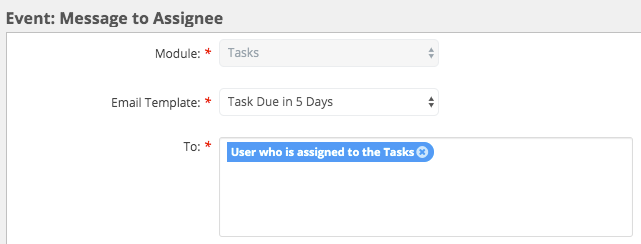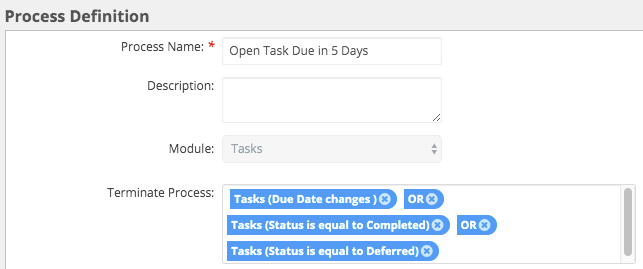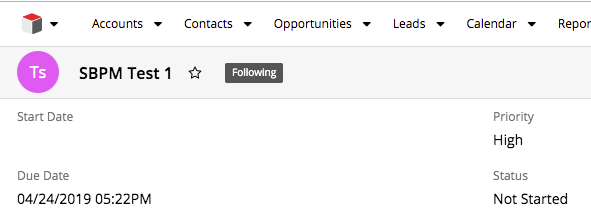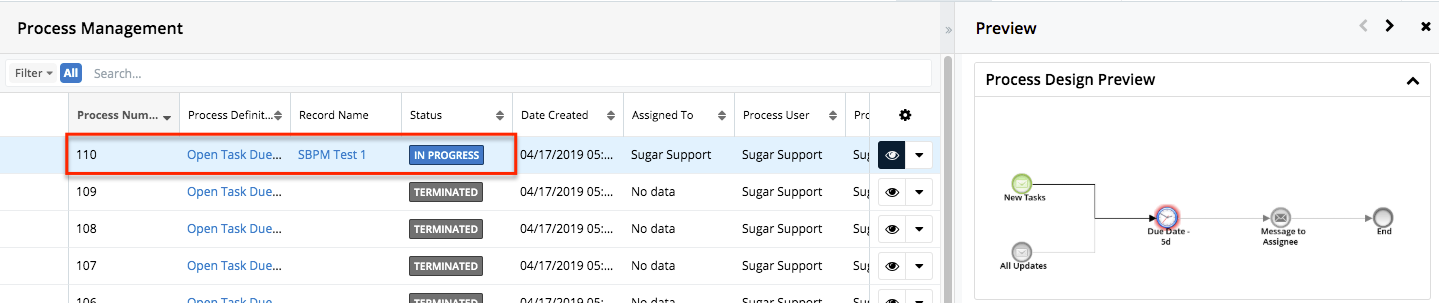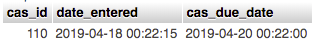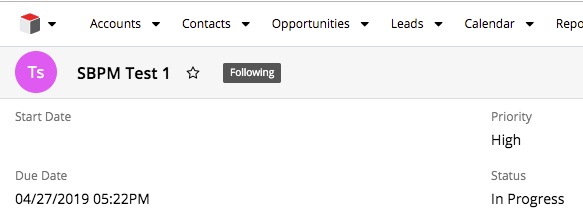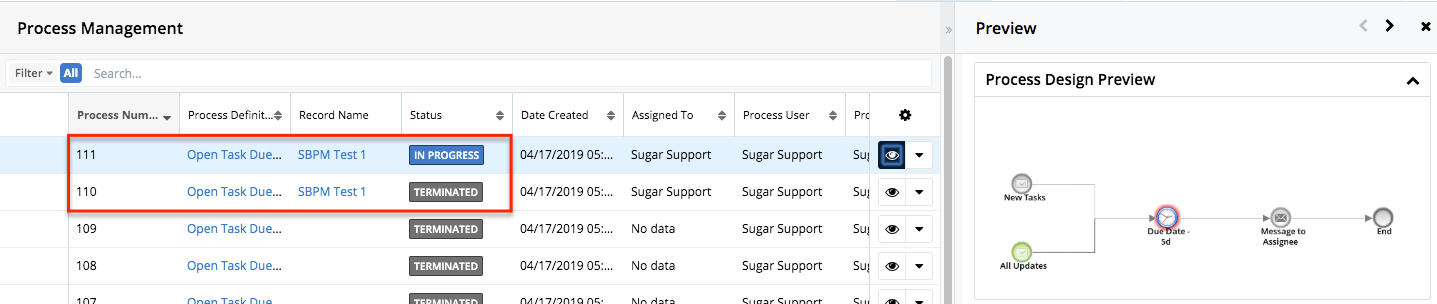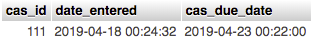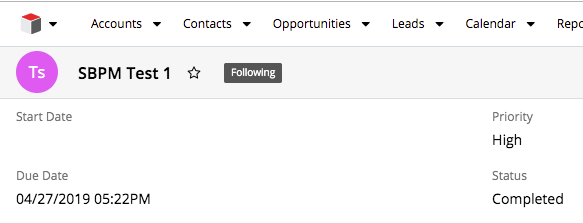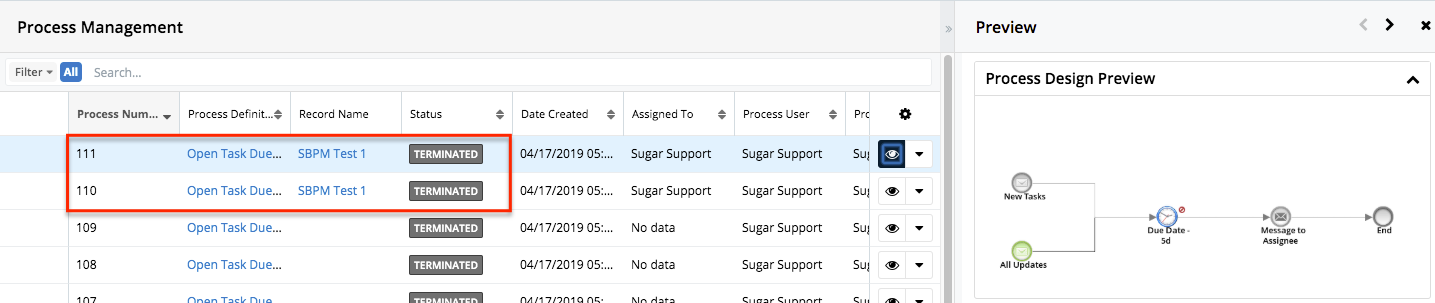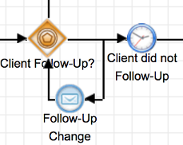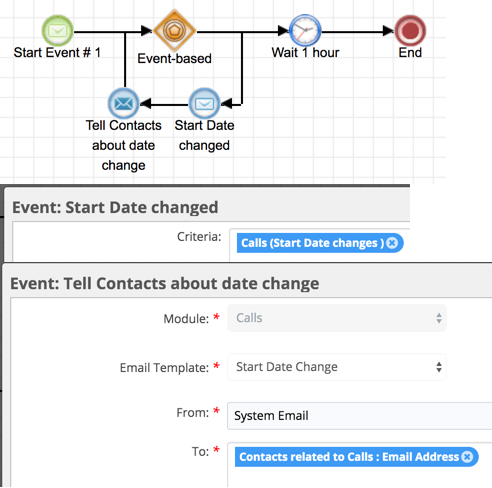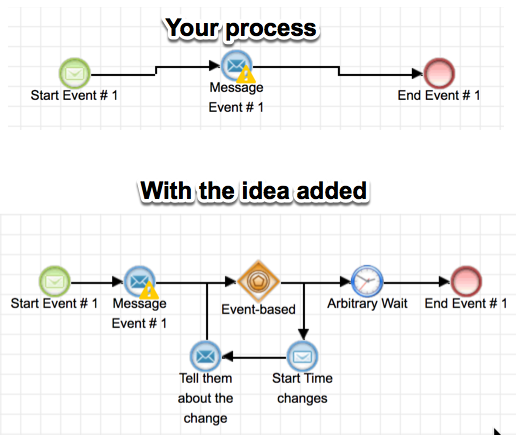Fairly basic question - is it possible to use Advanced Workflow (Sugar BPM) to follow up overdue records which can currently be done easily in Legacy Workflow.
It seems Advanced Workflow is limited to selecting a specific date rather than for example "before today" or a fixed time span.
For example : Expected Close Date is before today or Task is Due in 5 days time ?
Thanks in advance.
Greg Barrass