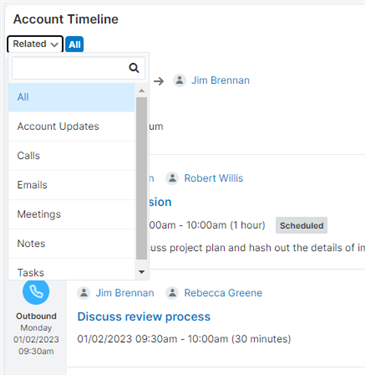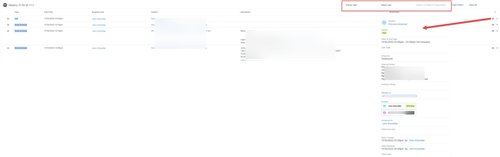No matter what type of business you’re in, success ultimately comes down to your relationship with your customers. Customer satisfaction drives both sustained and increased revenue. Without it, your business will eventually fail.
Most organizations have specific customer satisfaction goals, but some may struggle to track customer satisfaction. How does your team measure this in the following areas?
- Organization as a whole
- Specific products or services
- Departmental functions and processes (e.g., support, implementation)
By using the power of the SugarCRM platform, organizations can easily track customer satisfaction across a wide range of areas and use cases. Here are a few examples of how you can measure how your customers feel about your product, company, or specific department functions.
Keep Track of Customers in Real-Time with the SugarCRM Timeline Feature
By taking advantage of SugarCRM’s Timeline feature, which integrates data across the entire customer journey, sellers can get a good idea about how much (or how little) a prospect has been engaging with your brand and what content is most interesting to them. See marketing events like emails, form fills, meetings, and more in one easy-to-access spot in Sugar Sell. Then, engage with prospects based on what you’ve learned by integrating tailored messaging into your sales and marketing strategy.
Engage Customers with In-Platform Survey Capabilities
Did you know that you can create and send surveys directly in Sugar Market? For example, you could send existing customers surveys to determine how they would rate your onboarding and implementation processes, push out product feedback surveys to customers, and reach out to prospects to find out what kind of information they’re most interested in.
Gather this data through the in-platform Market survey tool, then use workflows to assign sales team members follow-up actions in Sell. Perhaps you see that one of your customers has rated you a 10/10 for an onboarding survey that you sent out via Market. You could then create a “next best action” task in Sell for sales or account management to reach out to the customer, thank them for their rating, and ask them if they would be interested in providing a testimonial quote or participating in a case study over the next few months. This way you not only get valuable customer feedback—you can put it to beneficial use, too.
Create Raving Fans
There are many other ways to take advantage of confirmed customer satisfaction using Market and Sell. For example, once you’ve gauged customer satisfaction with surveys, automation, and tracking, you can create email or social campaigns aimed at satisfied customers and encourage them to review and share the business on 3rd party rating sites. Or you could simply encourage happy customers to participate more in your organization’s online community in the same way you’re currently interacting in SugarClub!
However you choose to measure customer satisfaction, pairing Market and Sell can help you meet your goals. Add Sugar Serve to the mix and bring in valuable customer service team data for an even more robust view of customer satisfaction.