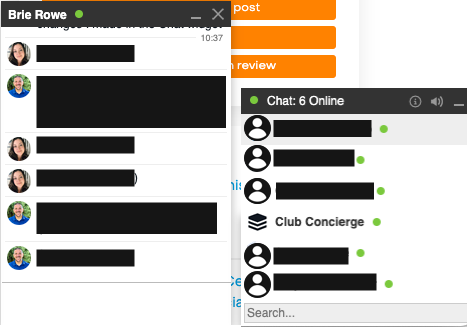 I'm proud to share an exciting enhancement to SugarClub - SugarClub Chat!
I'm proud to share an exciting enhancement to SugarClub - SugarClub Chat!
SugarClub chat allows you to have real-time communication with fellow SugarClub members from within SugarClub. These messages function like similar web-based messaging applications allowing for text-based messages in real-time.
Upon logging into SugarClub, you'll see a chat window in the bottom-right of your screen. This window shows all of your online friends at a given time. Selecting any of their names will open a chat window allowing you to converse in real-time.
If you or your friend are offline, your chat messages will show in your Private Message conversations, which will also store your chat archive. This will also be your place to go to share any more robust content, such as images, files, videos, etc.
This is a great way for you to get to know fellow SugarClub members better and allow for real connections!
To make sure you're ready to chat, make sure you're making friends with fellow members and take a look at your settings and ensure you have the following settings enabled:
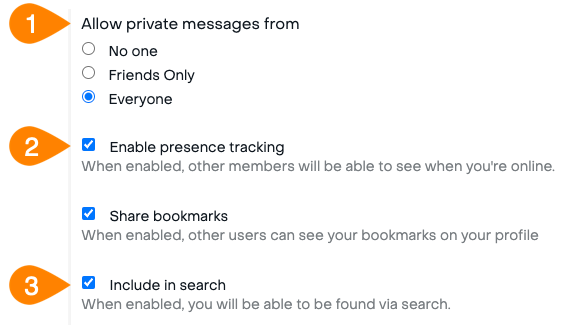
For more information, please read (Missing Wiki Page) in the SugarClub Help group.
P.S. If you haven't yet, make sure to check out the new Welcome to SugarClub member onboarding to make sure your profile and settings are configured correctly, as well as a chance to make sure you're getting the most out of SugarClub