Typically, the primary contact for a Customer or Partner will have the Manage Employees permission. This is often the person who purchased Sugar via the shopping cart or who signed or clicked thru the Partner agreement.
The user (primary contact) must first log in to SugarCRM' Customer Portal Dashboard, Once logged in, they can access their profile by clicking their own name or icon in the top-right corner of the page. From there, the user can find the link to manage their company and, consequently, their Account Members..
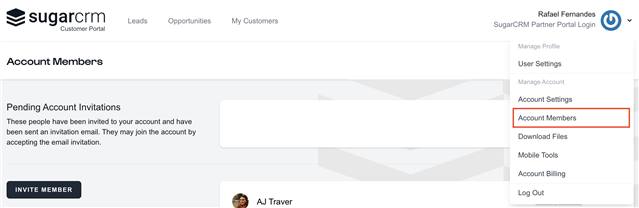
The user should have been taken to the Manage Account Members. From here, they can Invite Member or manage permissions for the employees. As the user invites members, they can set their Access Level.

From the Employees tab, they can then control which employees have access to Download Manager Authorized Contact but also who can be an Account Administrator which will allow others to perform this action in the future and interact with as Support Authorized Contact. It is a good idea to have at least one person as a backup who has the Account Administrator permission if the primary contact is unavailable.
Once a developer has the Download Manager Authorized Contact permission, they should be able to access what they need in the next step.
