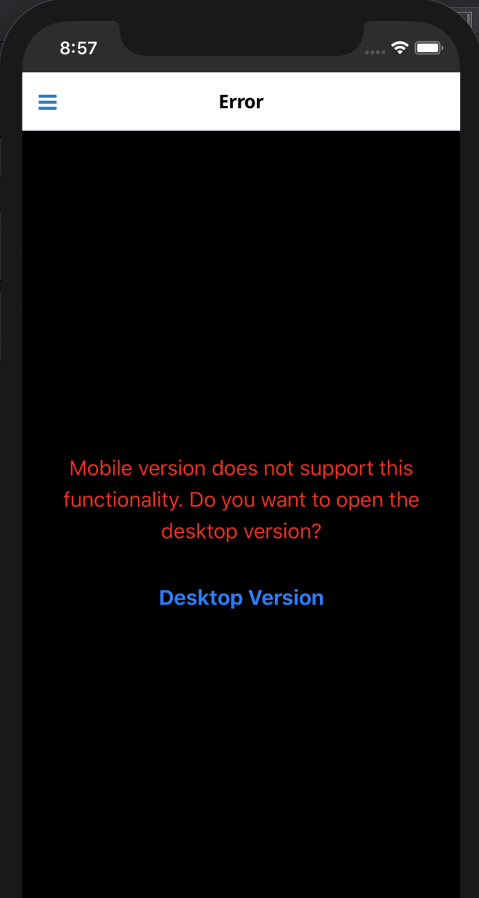Hi all,
We are having some difficulties with our mobile application while running iOS and Android builds.
Our current implementation involves 4 custom made components: Calendar, Near me, Saved Near me search, Check out.
When we run the dev server in browser they are loaded and usable without any issues, but when we build our iOS or Android application, they are simply not loaded and we don’t see any error message nor warning, just the notification inside of the page, that we should open browser in order to use this module.
We have been developing most of our application on Sugar Mobile SDK v16, and now with the upgrade of v17 & v18 we have these problems.
My questions are mostly related to debugging this type of an error. How to debug it in the most convenient way because JS console doesn't throw any error, build doesn't throw any error and Android studio/XCode don't show any specific error during runtime?