Hello, I'm writing to ask for help because I'm having trouble downloading the Sugar project we're working on locally. I've already configured php.ini and httpd.conf.
The config.php, config_override.php, and .htaccess files were shared with me by the team and have the necessary permissions. The problem is that when I load the environment, this happens: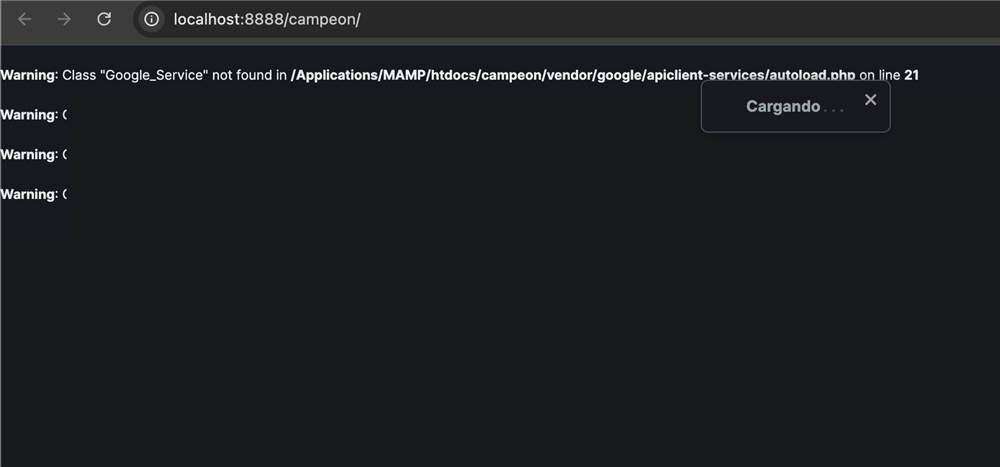
In console of Chrome apperas this: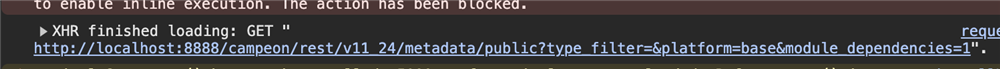
Environment
-
macOS (local dev)
-
MAMP Apache 2.4.54, PHP 8.2.0
-
SugarCRM 14.0.0 (on-prem codebase)
-
MySQL running locally
-
Site URL:
http://localhost:8888/campeon -
.htaccessis being applied (verified)
In the htacess i haveRewriteBase /campeon/Finally, I have applied these permissions:
find . -type d -exec chmod 2775 {} \;
find . -type d -exec chmod 755 {} \;Any suggestions for solving this problem?
