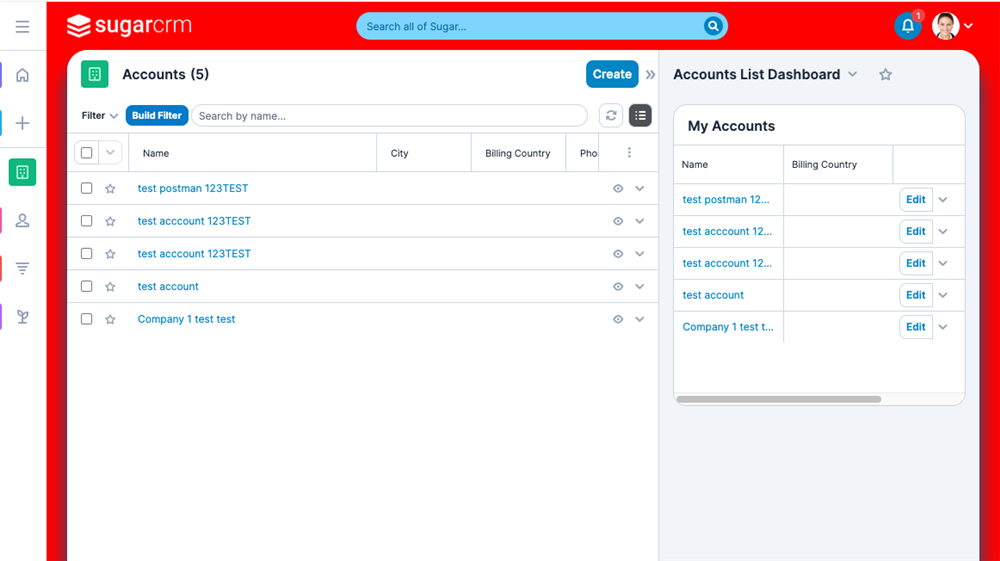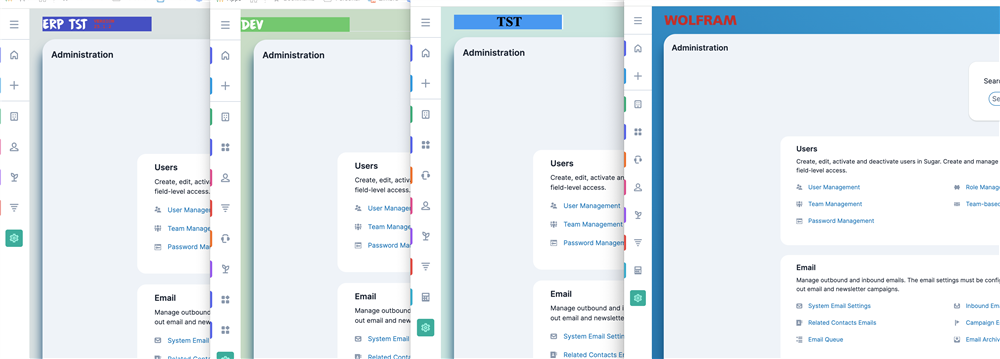I need to color code my environments, I deal with 4 different envs and I need to tell them apart, fast.
I have code for watermarks and separate colored Logos but those are not in-your-face enough when working in parallel on multiple envs
I know that there is no upgrade safe way to do this, so I've been playing with the core code.
include/MVC/View/tpls/sidecar.tpl
has the hardcoded blue, which I tried to replace with purple (also tried green, red etc)
<!--<div id="main-background" class="fixed h-full w-full bg-gradient-to-tr from-blue-700 to-blue-400 dark:from-blue-900 dark:to-blue-600"></div>-->
<div id="main-background" class="fixed h-full w-full bg-gradient-to-tr from-purple-700 to-purple-400 dark:from-purple-900 dark:to-purple-600"></div>
I checked that the purple was included in the tailwind colors in the root directory of sugar:
tailwind.config.js refers to
maple-syrup/build/color/tailwind/sugarPalette.js
and it is:
"purple": {
"50": "#faf5ff",
"100": "#f2e5ff",
"200": "#ead6ff",
"300": "#d8b4fe",
"400": "#bf83fc",
"500": "#a855f7",
"600": "#9234ea",
"700": "#7e22ce",
"800": "#6a21a6",
"900": "#591c87",
"950": "#3c0764"
},
Yet the only thing I achieved is removing the background altogether, which is a step forward as I can tell test envs from PRD, but not ideal since I can't tell the difference between test envs.
Any thoughts on why the background won't recognize any color other than blue?
thanks,
Francesca