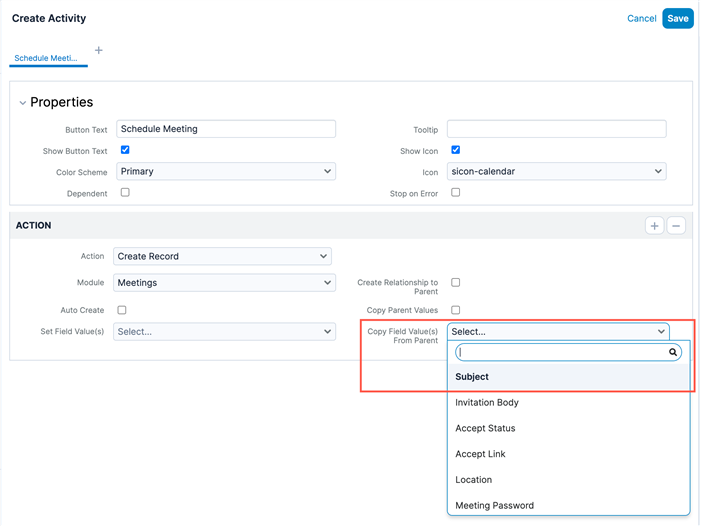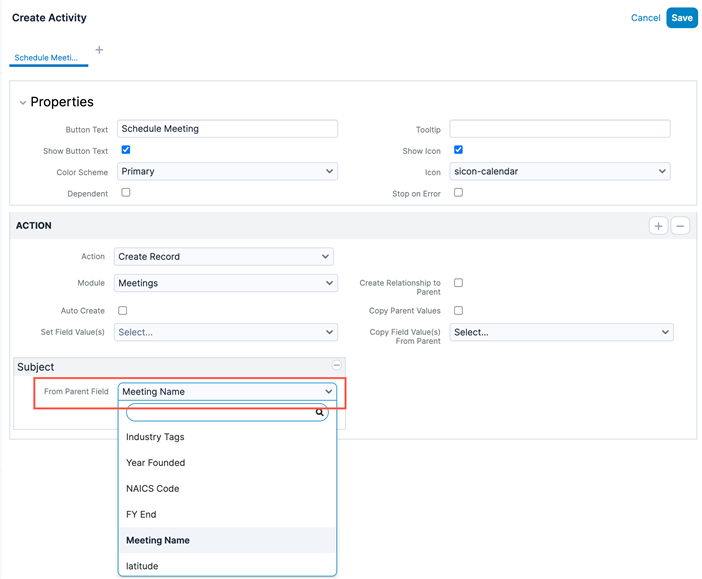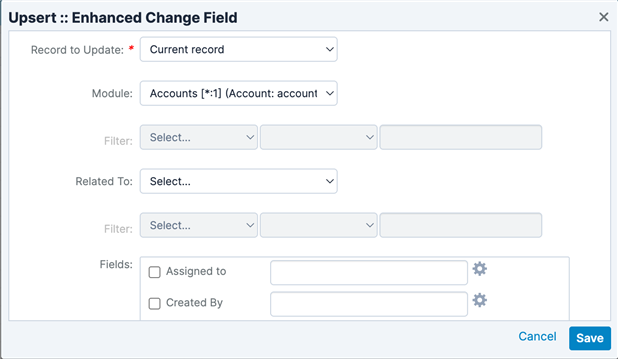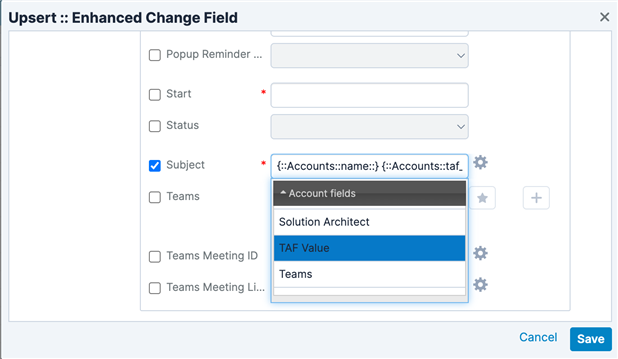Hi! I'm trying to create a new Action button for Accounts that relates to Meetings; specifically to create a new Meeting where the meeting subject is: ("TAF" + "name of related Account").
TAF is an acronym used internally to designate the purpose of the meeting.
In the Accounts module I have created a Textfield: "taf_value_c" with a default value of "TAF".
Ex. Account name = "Meyer's Grocery Store"
taf_value_c = "TAF"
User clicks button > button opens Meeting create screen with subject "TAF Meyer's Grocery Store"
I am trying to configure the button to concatenate taf_value_c and Account name and have two issues.
I would think this Default value would apply after Edit*save on the account, but the Textfield remains blank until I edit the field itself on the record layout:
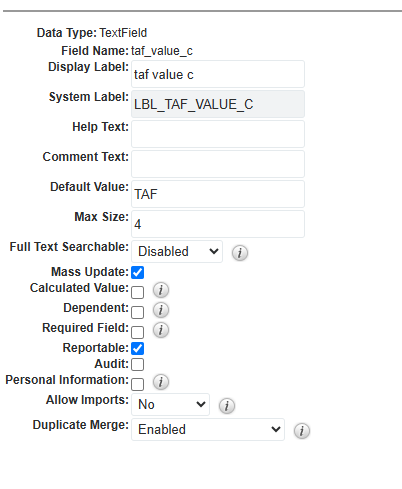
Below was my button formula, which was accepted but is not working. After pressing the button the subject is empty.
concat(string(related($accounts, "name")), string(related($accounts, "taf_value_c")))
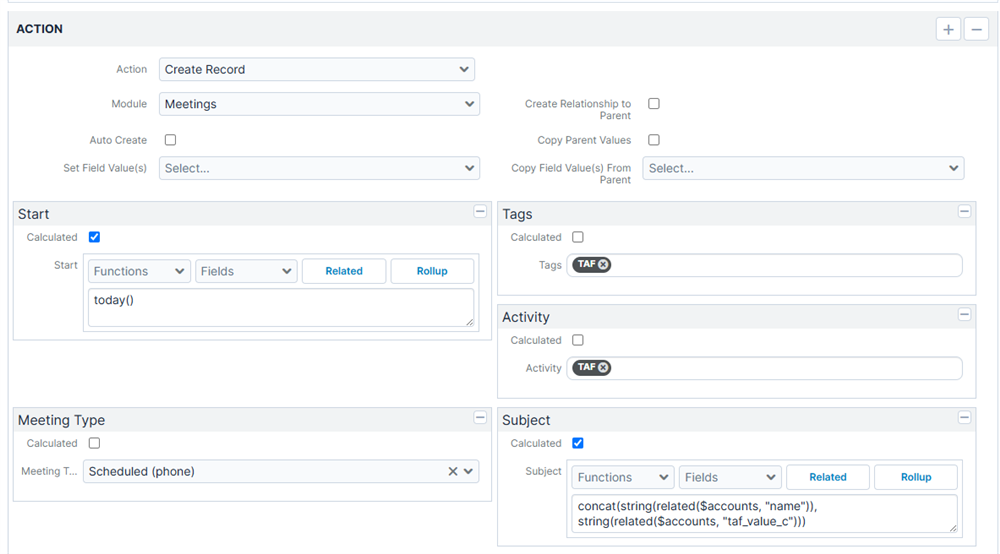
Does anyone see any obvious errors?
Thank you