The v14 upgrade changed the default behavior of lead conversion (?) to creating a new Contact and keeping the panel closed.
This is causing behavior that promotes duplicates when name spellings are not exact or nicknames are used, and creates confusion because the "Search" option is not displayed unless you "Reset"
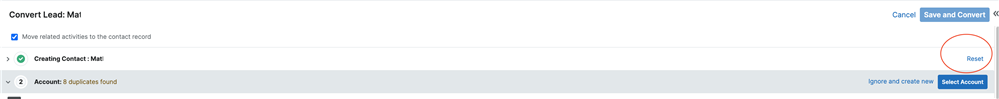
I would like to change the default behavior to search/create instead
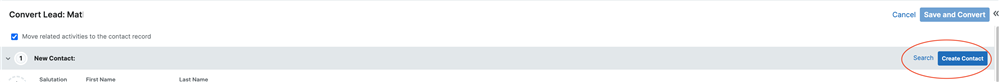
Is it possible to do that within the framework?
If not, any suggestions on code customizations?
Thanks,
FrancescaS
