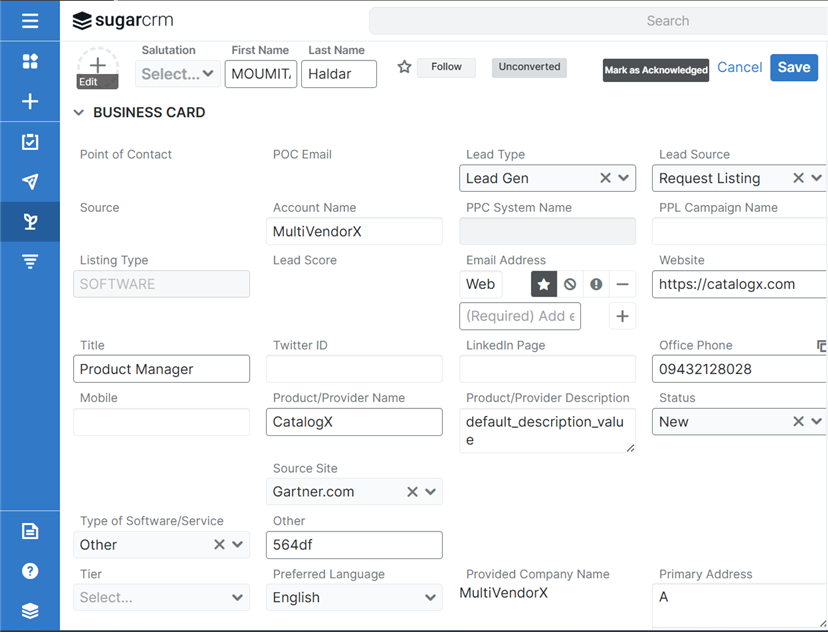what I'm trying to achieve over here:
As I have upgraded sugar 14.0 in our environment while edit records on modules likes leads. We do have a four column layout over there and this is what the alignment of the last column right now.to fix this I found the CSS class as well in the following directory -> app/sugarcrm/styleguide/assets/css/upgrade.css. But this issue is only for windows specific OS and on mac and other OS it's working perfectly well. The default sugar style for this is .main-pane.span8{width:calc(66vw - 3.75rem);left:0} and for windows
I need to make it .main-pane.span8{width:calc(66vw - 5.75rem);left:0} and need to make sure this style should only apply for the windows OS. First how will I do it. Second do I need to extend the custom version of the file upgrade.css if yes then how to do it.