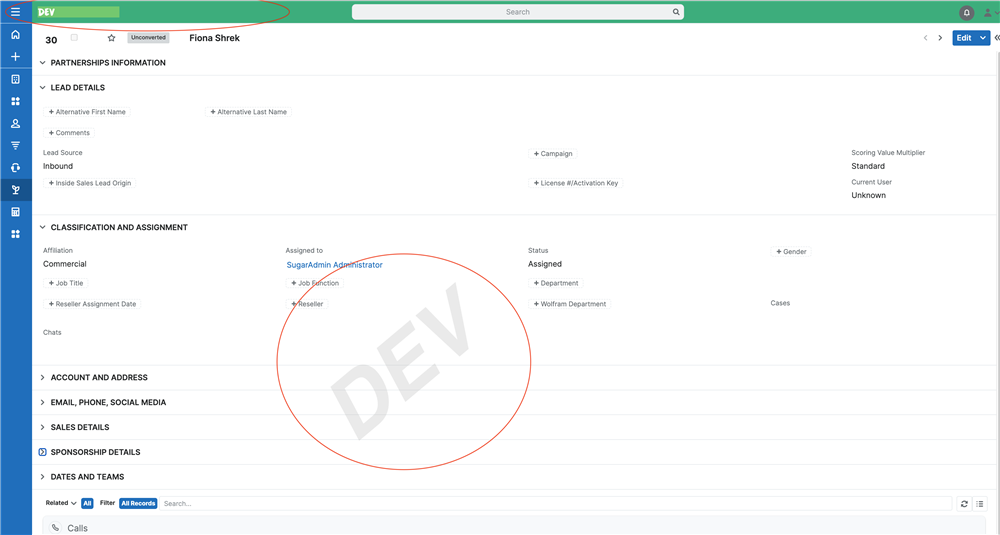After falling way behind (Beware!) and a challenging year of upgrades (OS, MySQL, PHP, Sugar...) we are finally caught up and went from Sugar Professional v11 to Sugar Enterprise v14 on site.
Two things I LOVE the most compared to v11:
- Sidecar Users module
- Progress bar on QRR
Two things I REALLY MISS about v11:
- The ability to set a local PWD to impersonate my users (our users use LDAP)
- The ability to set obnoxious colors for the toolbar to color-code my envs and REALLY know if I'm in PRD or TST or DEV.
The Watermark just doesn't do it for me and some admin pages don't show it anyways.
Anyone have any suggestions for customizations I can make to make these last two work?