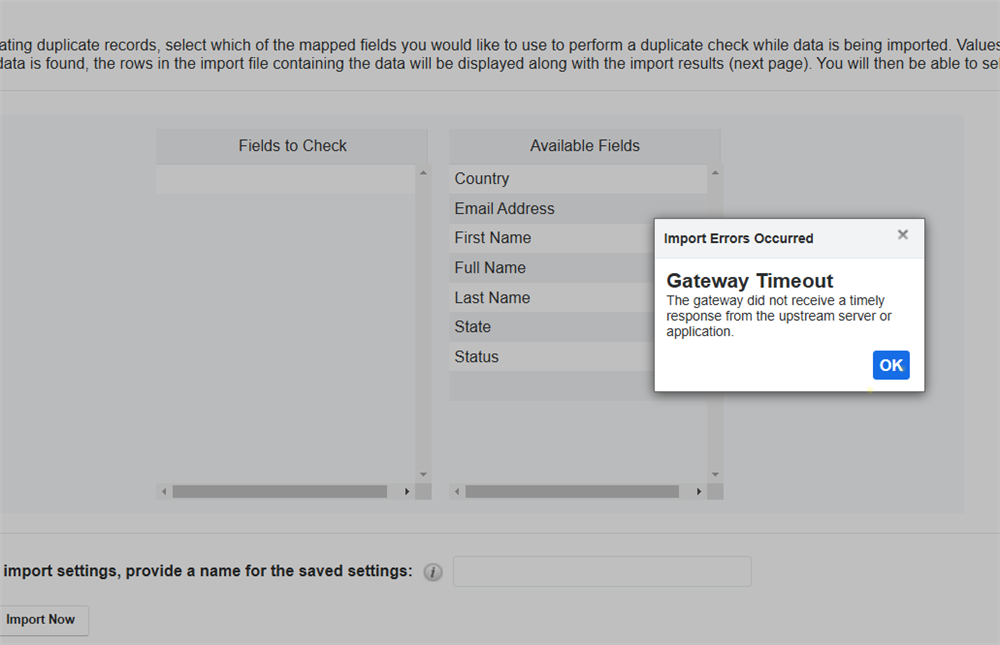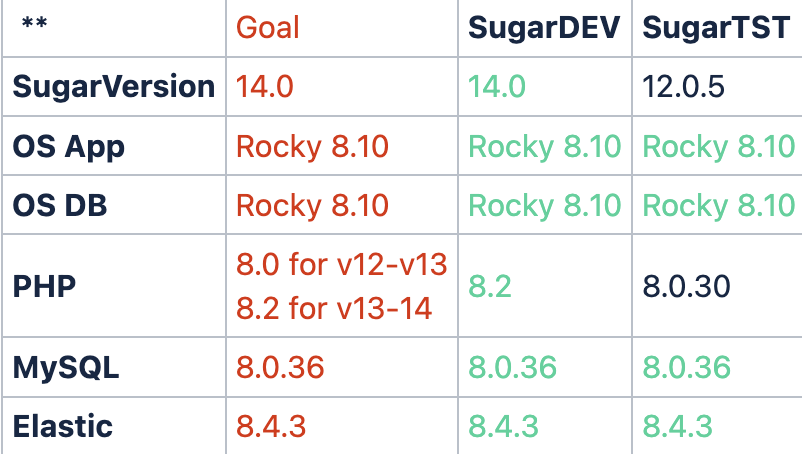I am in the process of catching up with upgrades and have my DEV environment on v14.0 and TST (and PRD) on v12 (as seen below)
On both Sugar v12 and Sugar v14, when I try to upload 100 leads via the Import process I get a "Gateway Timeout" and after trying to troubleshoot for quite some time with both my sysadmin and dba I'm at a loss.... any ideas on what to look for?
Thanks!
FrancescaS