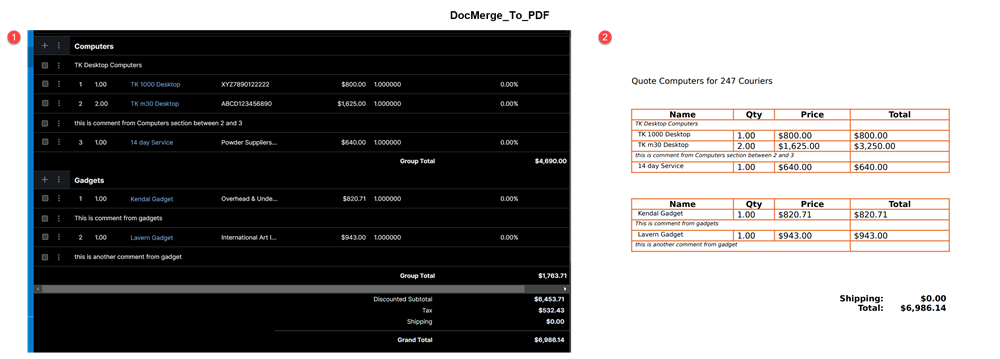Anyone know of a better method to send estimates in Sugar than the PDF Manager and Doc Merge? We'd like to keep the quotes in SugarCRM but the PDF Manager does not send attractive layouts, allow for page breaks, sends locked files with bloated file size, etc.
Doc Merge seems to still have a problem with comments not respecting their order and since we send quotes with multiple options broken out by comments, we are stuck using the unprofessional PDF Manager system at this time.
We have looked at the Docusign, Panda Docs, etc but they are external programs and leave a lot to be desired.
Ideally we would be looking for a portal system where the user can click on a link and visibly see their estimate / download if desired. In a perfect world, select options they want to include in the cost (if applicable) and sign for processing within the sugar framework BUT I know this is asking a lot. The fact is, there are quite a few platforms that do this now, but we have invested far too much into Sugar to easily switch now.
There just has to be a better way! We can't be the only company struggling with the two options Sugar is providing.