Hi all,
Sometimes we have really long text in labels. And if you use an small laptop for example the label is cut. Is there any way split the label into two lines or something? See picture. In this I have tried \r\n with no success.
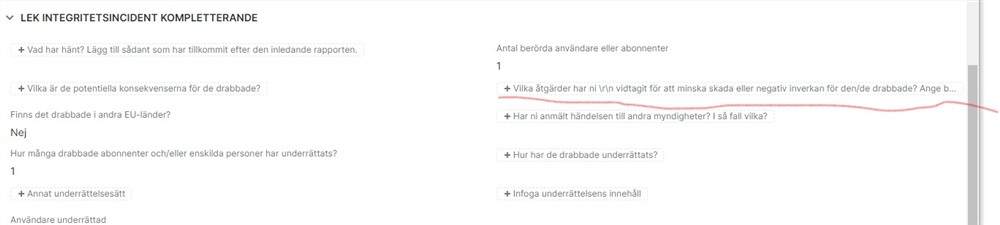
Hi all,
Sometimes we have really long text in labels. And if you use an small laptop for example the label is cut. Is there any way split the label into two lines or something? See picture. In this I have tried \r\n with no success.
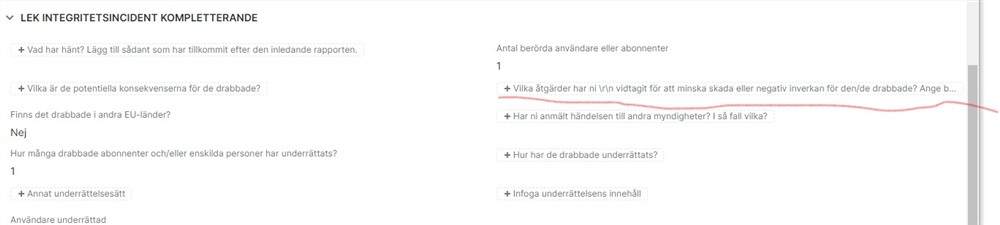
It looks like the "name" of the field is something like a survey question. I don't know of a way of making a label multi-line.
Have you tried changing the record view and putting that field on it's own line spanning the width of the window?
You simply add a row in Studio, move the field so the field has an empty one next to it then expand the field to be 2 columns wide using the + sign (the - sign noted here restores it to a single column).
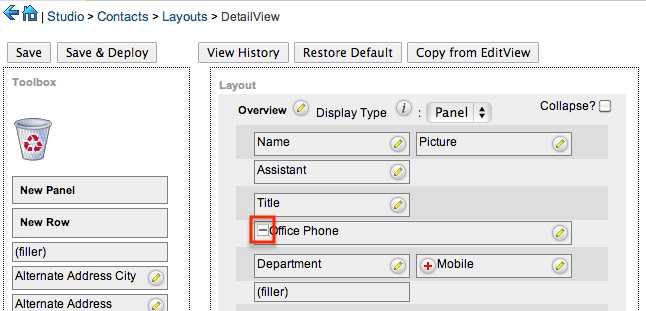
You can also do this in code by adding a 'span'=12
for example I have a field called Approval Notes that can be quite a lot of text so the textarea spans the width of the page:
array (
'name' => 'approval_notes_c',
'label' => 'LBL_APPROVAL_NOTES_C',
'span' => 12,
),
As a side note you can have pages with more than 2 columns if you are willing to maintain your views in code, it takes a bit of math but can be quite convenient when you have lots of tiny checkbox fields.
Francesca
It looks like the "name" of the field is something like a survey question. I don't know of a way of making a label multi-line.
Have you tried changing the record view and putting that field on it's own line spanning the width of the window?
You simply add a row in Studio, move the field so the field has an empty one next to it then expand the field to be 2 columns wide using the + sign (the - sign noted here restores it to a single column).
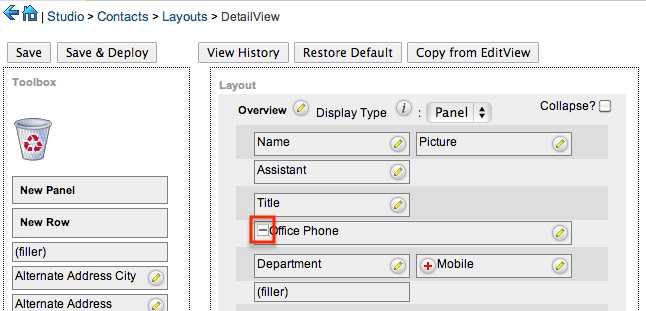
You can also do this in code by adding a 'span'=12
for example I have a field called Approval Notes that can be quite a lot of text so the textarea spans the width of the page:
array (
'name' => 'approval_notes_c',
'label' => 'LBL_APPROVAL_NOTES_C',
'span' => 12,
),
As a side note you can have pages with more than 2 columns if you are willing to maintain your views in code, it takes a bit of math but can be quite convenient when you have lots of tiny checkbox fields.
Francesca
Thank you for your answer. I will consult with the users if they think it is ok to
use only one column instead where necessary.
I appreciate your help.
Thanks and regards J