Hi,
Is there a way to add the description field. Se picture for more information.
Thanks and regards Jörgen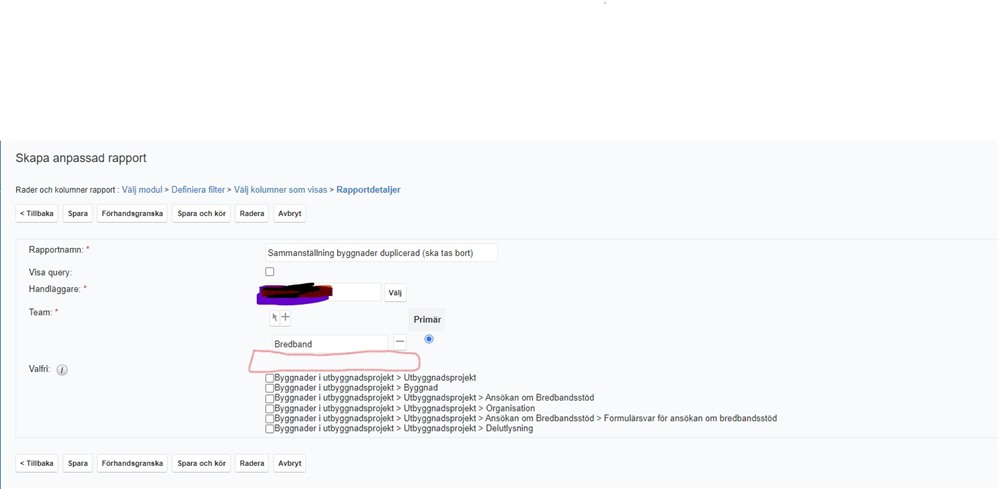
Hi,
Is there a way to add the description field. Se picture for more information.
Thanks and regards Jörgen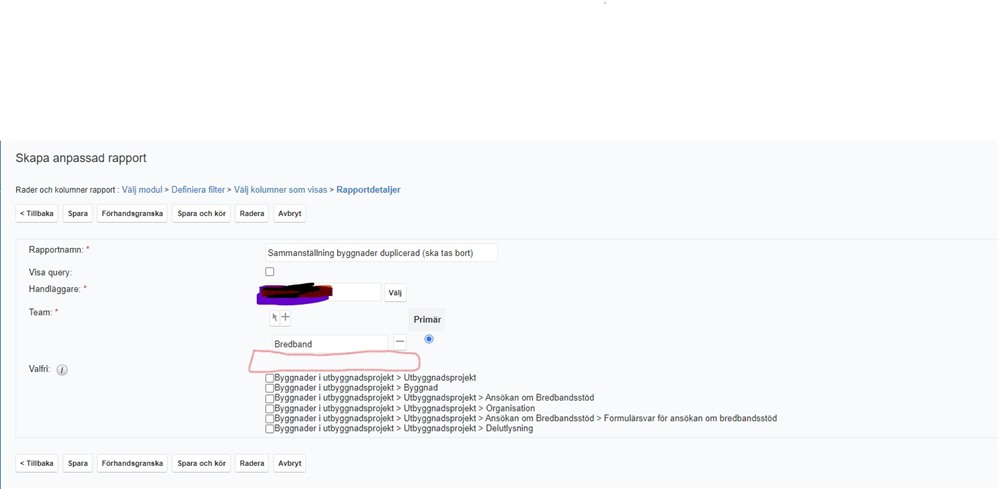
Hello Jörgen,
If I am understanding your scenario correctly, to add the Description field of your target module do the report, You''ll need to select it on the previous Step.
Check bellow my example for the Accounts module: 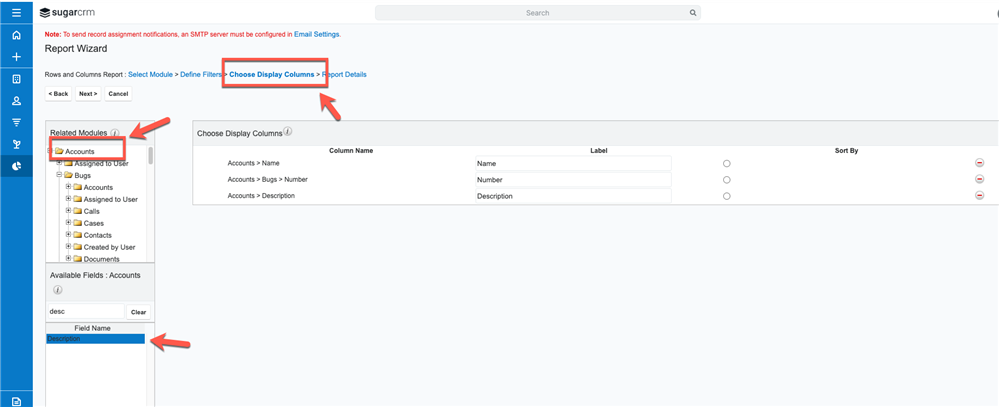
The checkbox that you show in your print screen is to select Optional related modules.
When checked the report will list the primary module records even if the related module records do not exist.
As I believe that description is not a related module but a field in your target module it doesn't show on this screen.
Let me know if this leads you in the right direction.
Cheers,
André
I appreciate you trying to help me but this is not what I meant. It is the description field in the report module I am looking for. See more in the picture added from the report module. It is the description text of the report choosen. 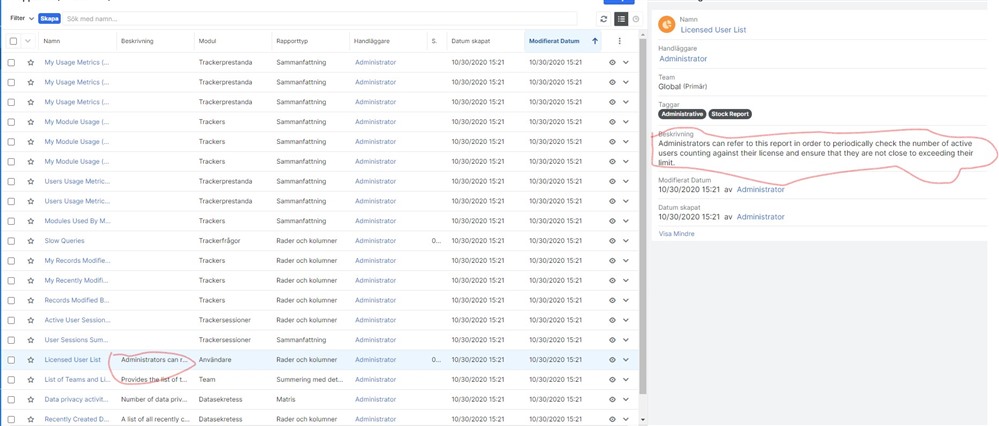
I appreciate you trying to help me but this is not what I meant. It is the description field in the report module I am looking for. See more in the picture added from the report module. It is the description text of the report choosen. 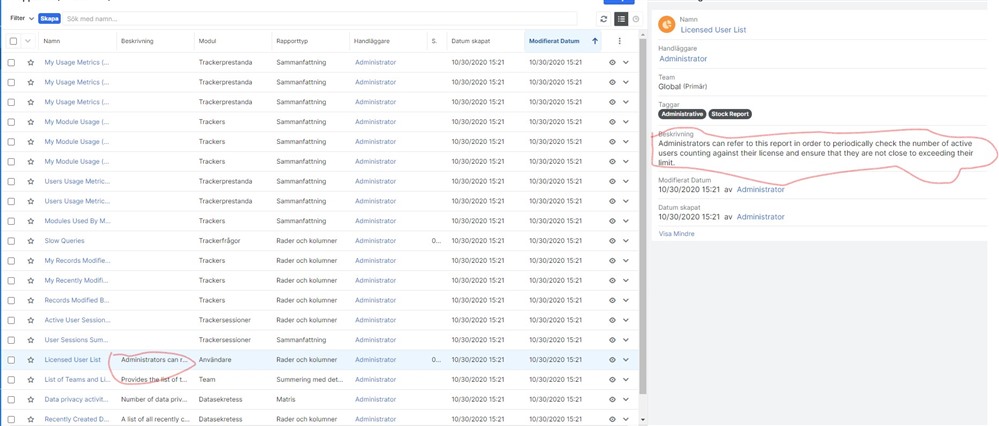
.
CRM Business Consultant
Hello JÖRGEN Hakefjäll ,
Thanks for the extra clarification.
That request actually makes a lot of sense.
I was testing locally and the information on that page is on the following core file:
modules/Reports/ReportsWizard.tpl
Customising Reports module is not that straightforward, however, I managed to do it copying the full content of modules/Reports/ReportsWizard.tpl to custom/modules/Reports/ReportsWizard.tpl and add a new line for the description: {if $IS_ADMIN}
<tr>
<td scope='row'><label for='show_query'>{$MOD.LBL_SHOW_QUERY}:</label></td>
<td><input type="checkbox" class="checkbox" name="show_query" id='show_query' {if ($show_query)}CHECKED{/if}></td>
</tr>
{/if}
// Adding Description field
<tr>
<td width="20%" scope='row'><label for='description'>{$MOD.LBL_DESCRIPTION}:</label> <span class='required'>*</span></td>
<td><input type='text' size='45' name='description' id='description' value='{$description|escape}'></td>
</tr>
<tr>
<td scope='row'><label for='assigned_user_name'>{$MOD.LBL_OWNER}:</label> <span class='required'>*</span></td>
<td>{$USER_HTML}</td>
</tr>
However, due to the way Reports is built, it doesn't load the custom .tpl file by default.
So I had also to override this file in the custom folder
custom/modules/Reports/ReportsWizard.php
to fetch "custom/modules/Reports/ReportsWizard.tpl" instead of "modules/Reports/ReportsWizard.tpl".
And follwowing the same train of though I had also to override the file Reports/index.php to fetch
custom/modules/Reports/ReportsWizard.php instead of modules/Reports/ReportsWizard.php.
After these changes it does work for me:
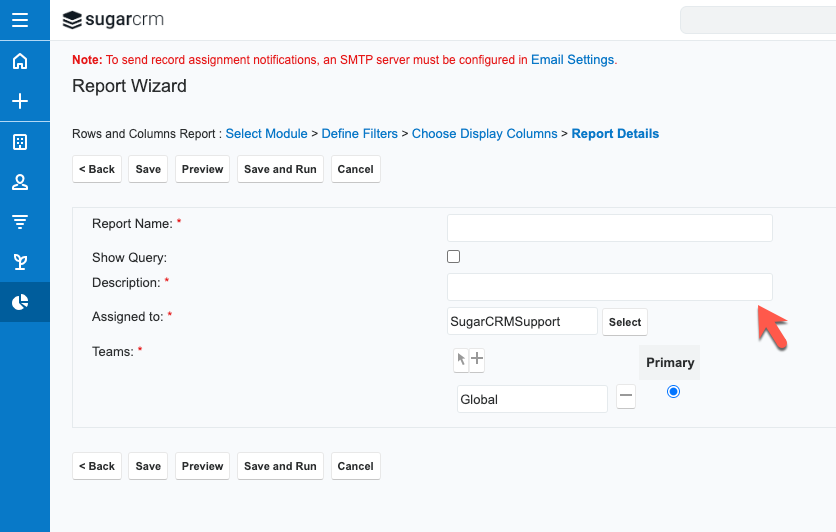
There are some caveats though.
I can see that in the file ReportsWizard.php there are some function that will be flagged by the package scanner. if you are in the cloud you might need to request a package approval to have it uploaded.
The other concern is that you will be overriding files, if these files change in future versions you will need to adapt your customisation to make sure it works with the new versions.
I hope this helps and let me know if you manage to have it working on your end.
Cheers,
André