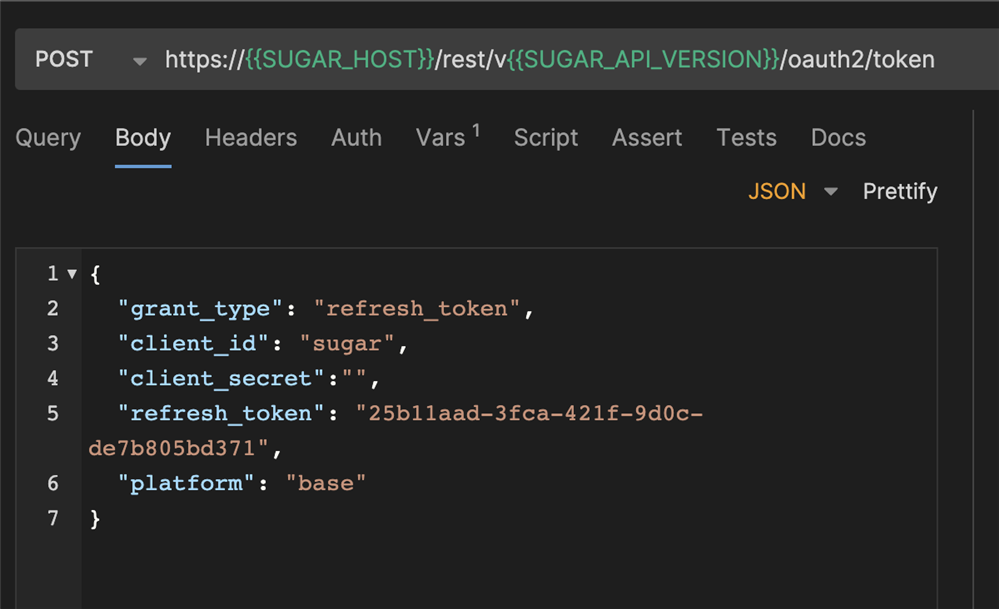I'm able to request an access token without issue.
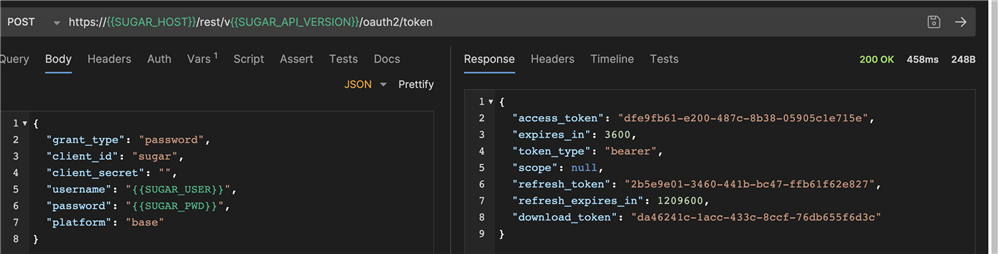
However I cannot use the refresh token to get a new one when it expires.
I get an invalid grant_type error.
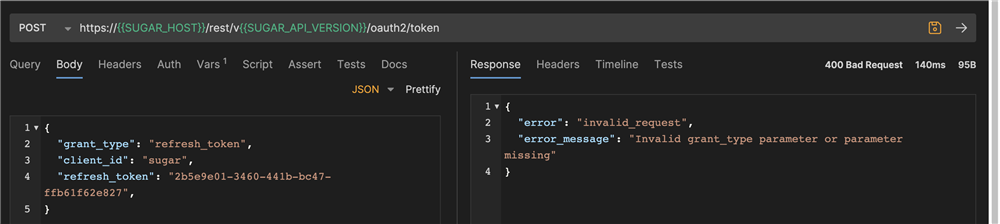
I've tried both with and without an auth header with a bearer token.
And with a OAuth-Token header.
The documentation lists two grant types and I'm using what they define
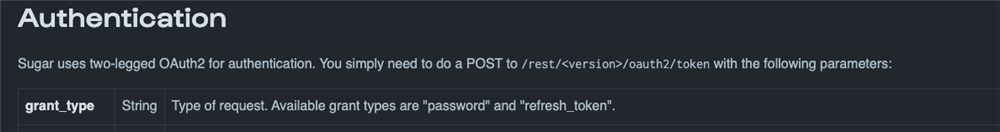
What am I doing wrong?