Where can I change the fields displayed on lead conversion for other modules - Account and Opportunity ?
Where can I change the fields displayed on lead conversion for other modules - Account and Opportunity ?
Hello Olivia Forde ,
as far as I understand, the Account and Opportunity and Contact views are the default record view of the module.
Are you looking for a way to get a dedicated view for this module, only available for the conversion process ?
Fred
Yes Fred if possible - like only showing required fields on conversion
Hello Olivia Forde ,
I was thinking about a way to implement this and I believe you could do it using the Dropdown-Field-Based Record View Layouts.
My idea is the following:
1 - Create a new dropdown field on Leads, on my test I've called it "Which View", I've added it for the record view for testing. We'll use it to copy the value to the Account during the conversion: 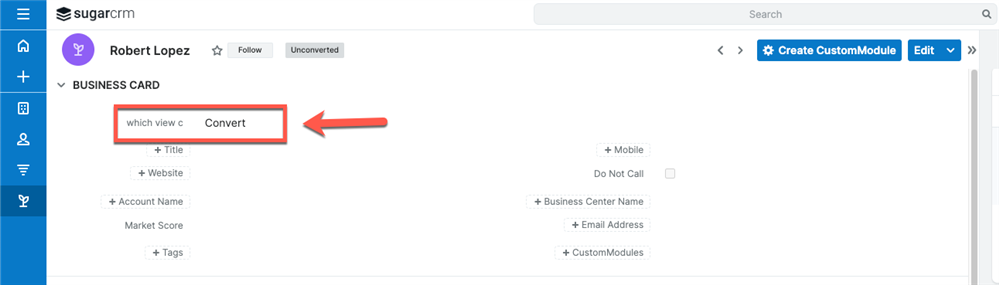
This was the list that I've created for this field:
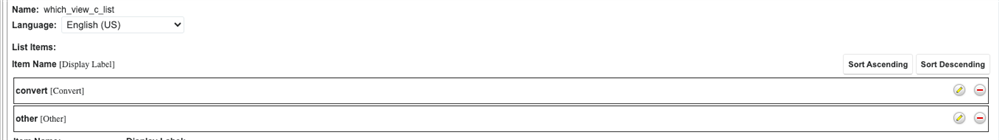
The default option for this field on Leads should be "Convert"
2 - Create a dropdown field with the same name in Accounts and using the same list as the field in Leads. The default option for Accounts should be "Other".
3 - On the Lead conversion Layout make sure you "Copy Data" from the Leads to the Accounts
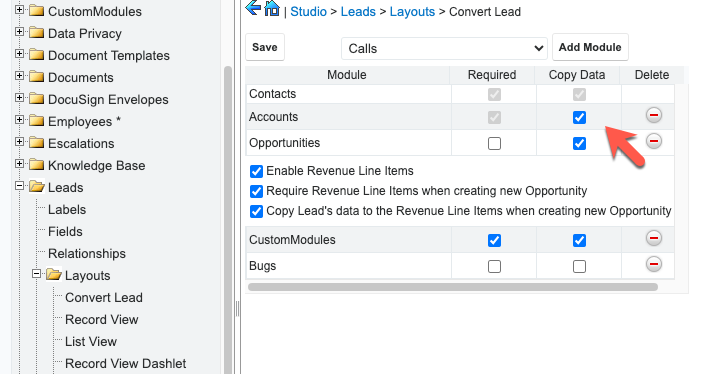
4 - In Accounts, create the desired Layout for the conversion related to the Dropdown option "Convert":
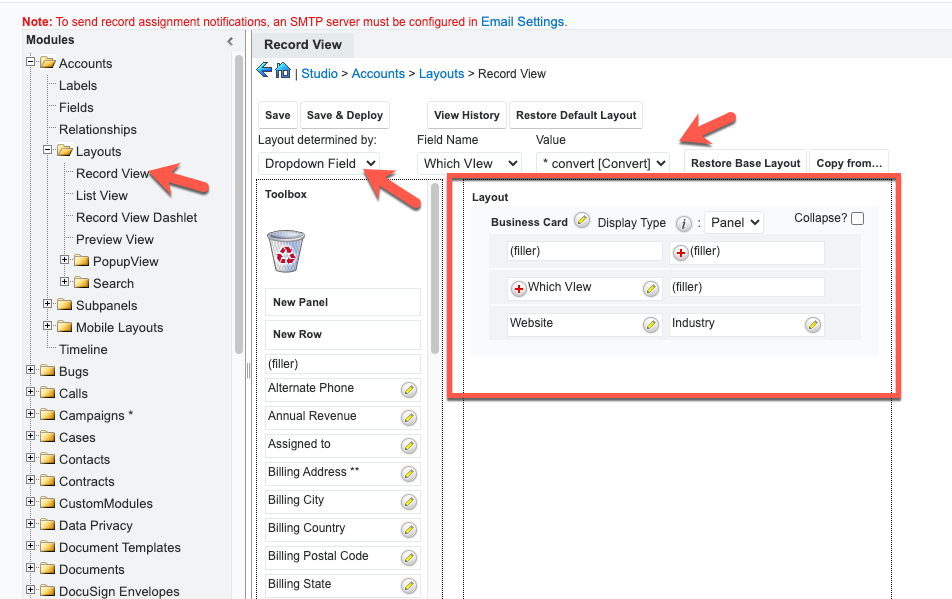
5 - Add logic to set the field "Wich_view_c" to "Other" when the Lead is saved. This can be done via SugarBPM:
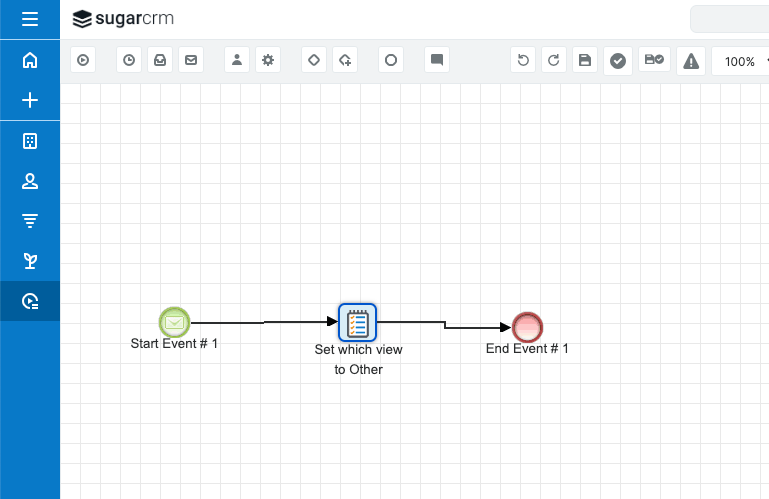
From my tests this will allow you to have an Accounts conversion layout.
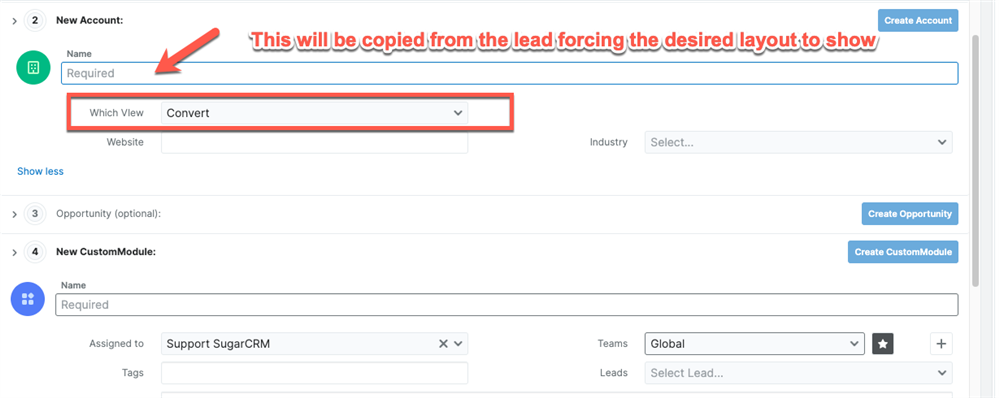
When the Account is saved the BPM will set the field to Other to prevent showing the "Convert" layout when outside the conversion process.
The dropdown might be hidden from the user or set to read-only if desired.
Let me know if this works for you.
Cheers,