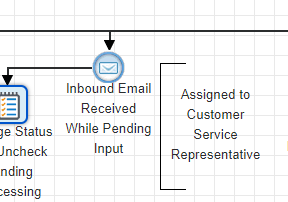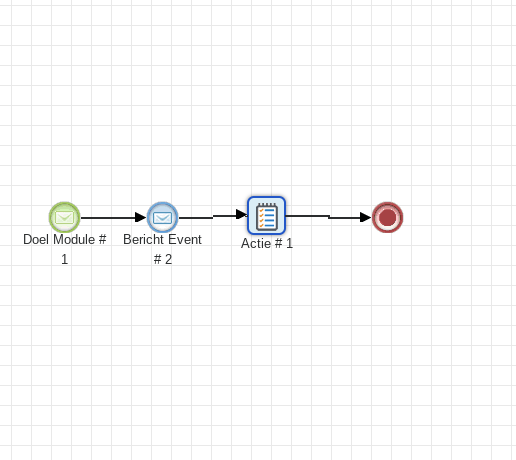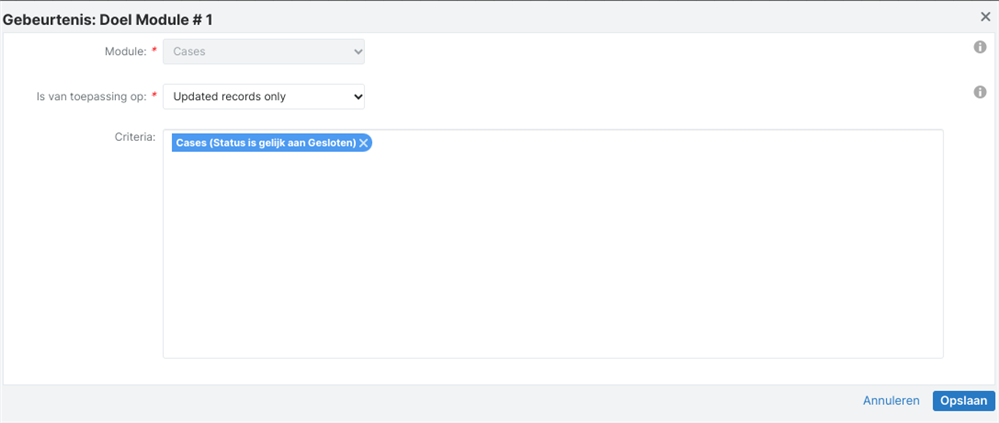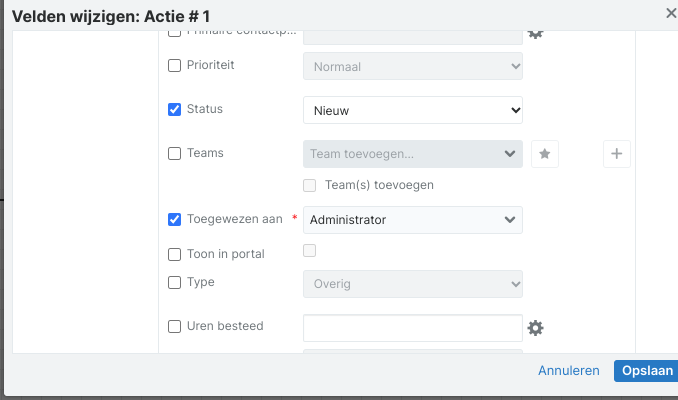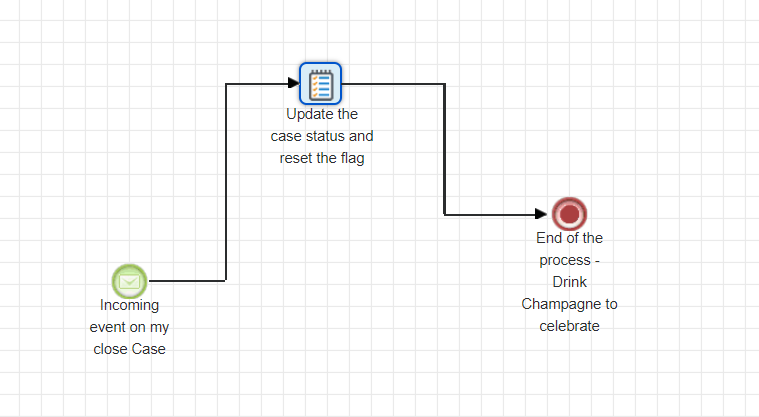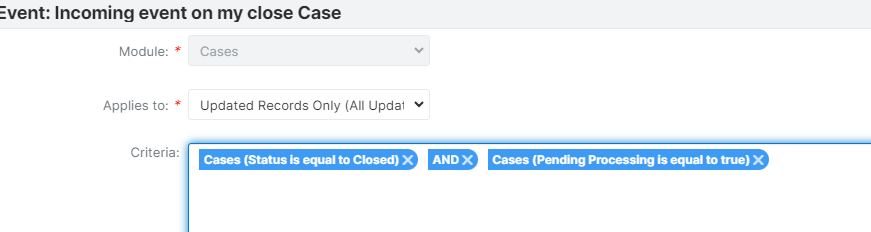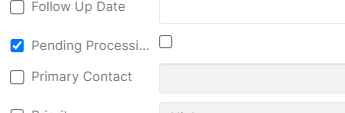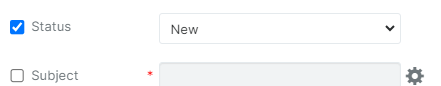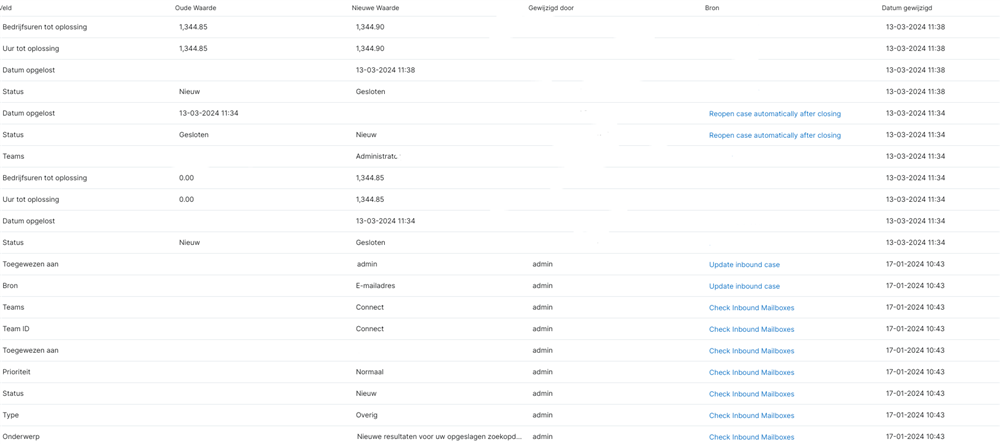Good afternoon,
We would like to reintegrate the reopening of cases when an answer is written to a closed case and set it back to the administrator mode and change the status to "new".
I have found the following thread where I also replied to:
How to reopen a case automatically when a new email is received(using Process Definitions)?
But the zipfile is currently not working anymore for our sugar instance 13.0 and I would like to reïntegrate this module package into our instance again. I have replied to this case but as the dates back to more than 2 years ago and there has not been a reply I just started a new thread. (I apologize if this is a bit overdone, but we would like to fix this as soon as possible in our instance)
I have discussed the pros and cons as mentioned in this chat with our team for not using logic hooks, but we want to communicate across our company when an e-mail is received on a closed case, the case re-opens automatically and is set back to new and to administrator. Therefore we could use SugarBPM I think.
We are currently on Sugar cloud so we cannot use logic hooks ourselves to design this, but before we contact our SugarCRM partner I would like to see if it is possible to user SugarBPM for this.
If possible, is there someone already using SugarBPM to create this?
Thank you in advance for your answer and of course help!
Best regards,
Maike Mak