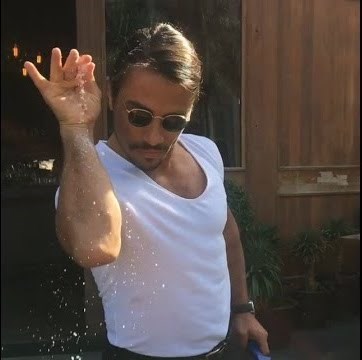Hello,
I was wondering about your method to backup a Sugar instance before running an upgrade.
The way we work
- an upgrade for one of our customer may requires multiple run (because of an error during the upgrade process but also because multiple step are required if the customer is upgrading from an old version)
- this first step is really a technical step to identify the issues, solve them, upgrade the code or feature with new up to date method etc.
- then we run test without and then with customer
- after approval, we re-run the upgrade process with the current live instance
For the first steps, the full database (and even files with the upload folder) are not required
- because it can be huge files
- because the bigger the files are, the more complicated copy / transfer process are, even more when you got an issue and need to reload the instance etc
So for the first step of the upgrade we are working with a light dump (by removing several records / tables) and removing the upload content (sometime only emptying every file to 0k when the instance is an old one and we want to validate the process that will reorganize the upload folder).
For this cleaning, we are using multiple tips / tricks provided here (thanks Francesca Shiekh , Enrico Simonetti , Kenneth Brill etc.).
The most consuming tables that are not really necessary for the technical validation step
- job_queue
- fts_queue
- activities
- audit
- emails_text
- pmse
- etc.
Are you proceeding the same way ? any tricks are welcome.
Fred