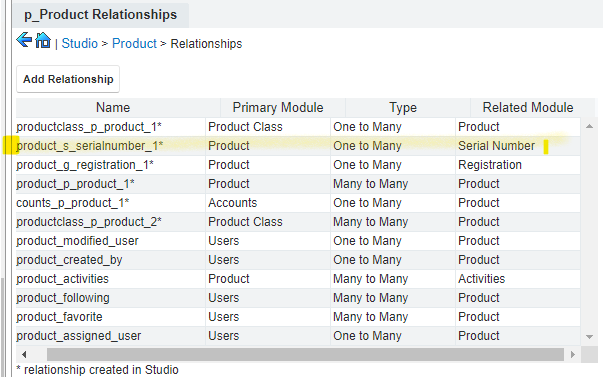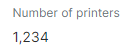Dear friends...
Think i am just stuck on the sytax to use for this?
We have some related modules where the hierarchy is like this:
- Product Class (like the family of that product)
- Product (a specific part number of above, ie a double sided printer model)
- Serial Number (the individual item/record)
The Goal:
- In Product I want to count how many serial numbers there are.
Note that Sugar already does this anyway, so maybe there is something else i can do that I have not thought of?
When you look at any related module, it tells you how many there are: (this is all I want to do, but in a field on the layout) the 12286..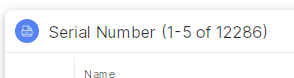
- Then in the Product Class I would then sum all the Product amounts. Hopefully that makes sense.
It will pave the way to add more data into product Class and even Product for things like % of returns for each product Class.
But, I am stuck on the field formula to count the Serial Numbers related to the Product
The first step, which i thought would be the easy bit!
Tried Decimal & Integer field types, with claculated formulas such as:
count($p_product_s_serialnumber_1)
count(related($p_product_s_serialnumber_1,"name"))
Recalculated Values, and QRR'd - but neither int nor Dec with any formula (that does save OK) ever works.
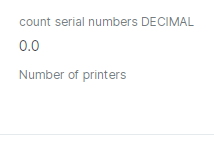 < testing in sanbox
< testing in sanbox
I bet this is dead easy and i am just missing the obvious...
Thank you in advance for any guidance!
Luke.