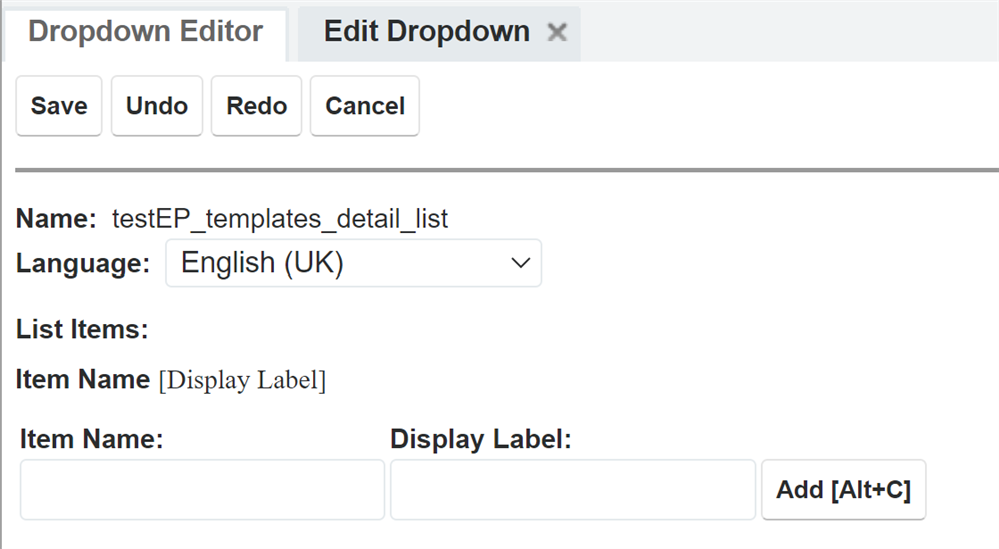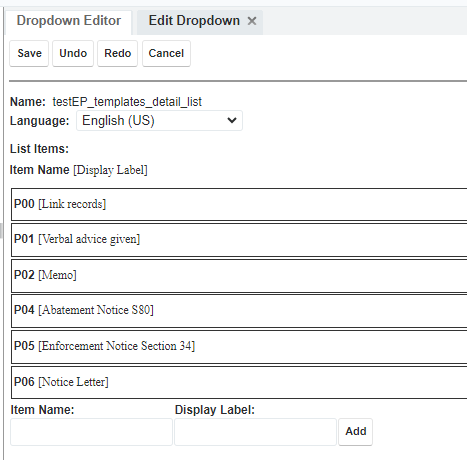Hi. I've followed the instructions on this post How to import dropdown values but the dropdown list isn't being updated. I have posted on that thread asking for help but I assume that as it's marked as 'answered' that it's being overlooked.
Not sure where I'm going wrong, if anyone could help I'd really appreciate it.
Manifest:
<?php
$manifest = array (
'built_in_version' => '13.0',
'acceptable_sugar_versions' => array(
'regex_matches' => array(
'7\\.9\\..+$',
'7\\.10\\..+$',
'7\\.11\\..+$',
'8\\.[0-9]\\..+$',
'9\\.[0-9]\\..+$',
'10\\.[0-9]\\..+$',
'11\\.[0-9]\\..+$',
'12\\.[0-9]\\..+$',
'13\\.[0-9]\\..+$',
),
),
'acceptable_sugar_flavors' => array (
0 => 'ENT',
1 => 'ULT',
2 => 'PRO',
),
'readme' => '',
'key' => '',
'author' => 'jk',
'description' => 'test dropdown import',
'icon' => '',
'is_uninstallable' => true,
'name' => 'test_dropdown_import',
'published_date' => '2023-08-16 16:00:01',
'type' => 'module',
'version' => 1.9,
'remove_tables' => 'prompt',
);
$installdefs = array (
'id' => 'test_dropdown_import',
'language' =>
array (
0 =>
array (
'from' => '<basepath>/custom/Extension/application/Ext/Language/en_UK.testEP_templates_detail_list.php',
'to_module' => 'application',
'language' => 'en_UK',
),
),
);
en_UK.testEP_templates_detail_list.php contains
<?php
$app_list_strings['testEP_templates_detail_list']'P00'=>'Link records';
$app_list_strings['testEP_templates_detail_list']'P01'=>'Verbal advice given';
$app_list_strings['testEP_templates_detail_list']'P02'=>'Memo';
$app_list_strings['testEP_templates_detail_list']'P04'=>'Abatement Notice S80';
$app_list_strings['testEP_templates_detail_list']'P05'=>'Enforcement Notice Section 34';
$app_list_strings['testEP_templates_detail_list']'P06'=>'Notice Letter';
Thanks in advance.
James