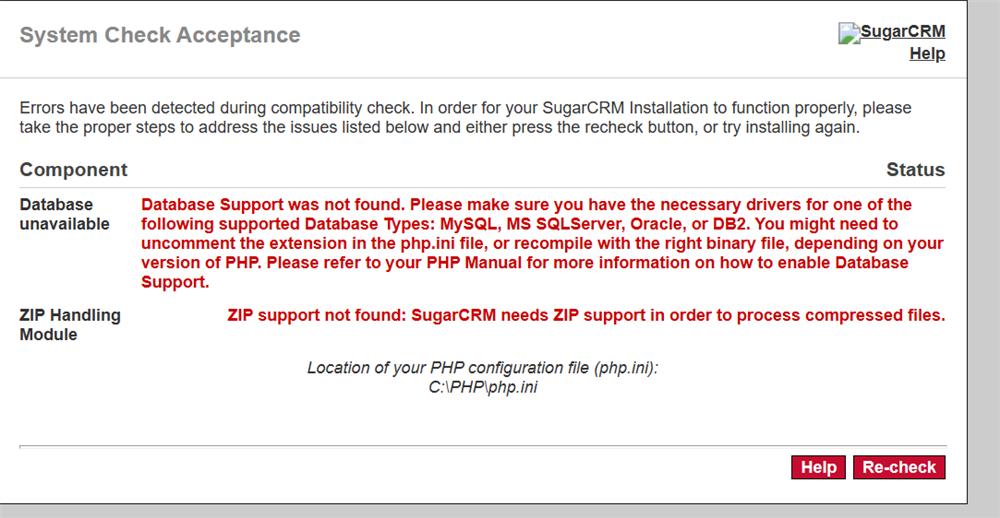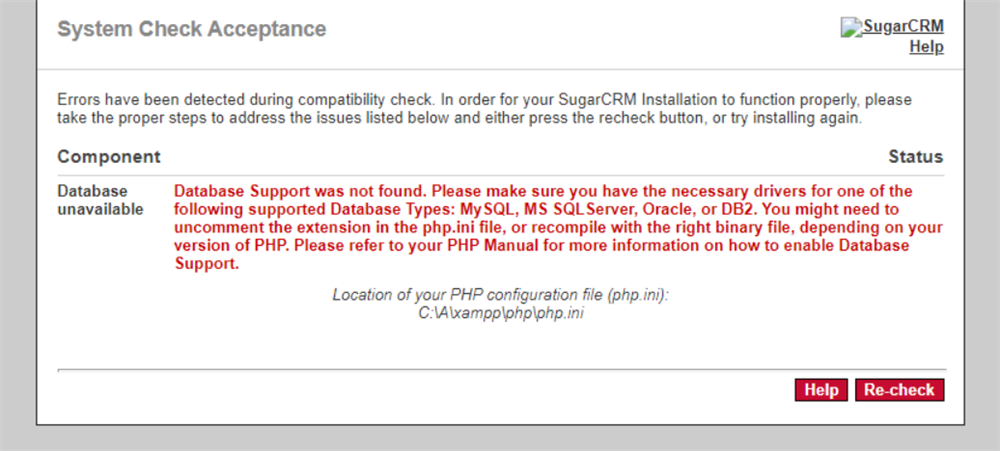I am receiving the following error
Database Support was not found. Please make sure you have the necessary drivers for one of the following supported Database Types: MySQL, MS SQLServer, Oracle, or DB2. You might need to uncomment the extension in the php.ini file, or recompile with the right binary file, depending on your version of PHP. Please refer to your PHP Manual for more information on how to enable Database Support.
I have updated the php.ini file with the to point to the ext folder with ext=php_sqlsrv_82_nts_x64.dll.. Can you advise if the sql server reference is correct and/or I am missing something.