Hello fellow developers!
Today morning I was looking the content in the SugarCRM youtube channel, and found this video:
https://youtu.be/uQD8o2jsHv4?t=15
Here we can see that there is a way to open Sugar Automate (Customer Journey) as a tab in the Mobile app:
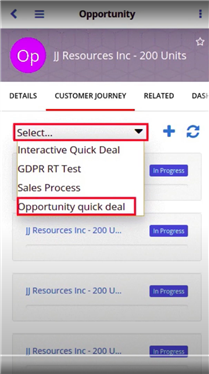
This is something I have seen as a first time.
Anyone know if this is into the administration of Sugar or is it a development?
Have been looking for awhile into the documentation but couldnt find an answer.
Thank you so mucho in advance for the attention.
Best,
Angel Ruiz
TCP

