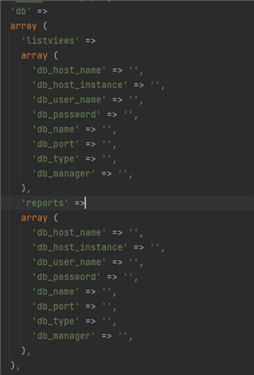Hello Everyone!
I would like to ask just in case anyone encounters the error that I am encountering right now. I requested a SugarCRM Enterprise 12.3.0 backup from the cloud, and I want to install it locally for development purposes. I restore the the SugarCRM and database to my local instance but I got this error below:
Steps on restoring the backup on my local:
1. Create a Sugar Vagrant instance "sugarcrm/php80es716"
2. Copy the CRM to the Vagrant Instance and Restore database
3. Update the memory_limit in php.ini from 512MB to 1G (Because if the latter setup is 512MB, I get a blank page only)
CRM Error:
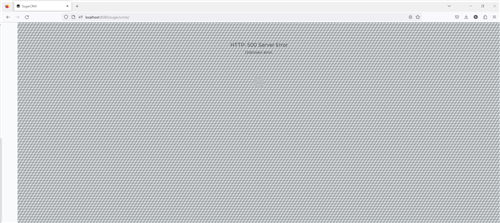
SugarCRM Logs:
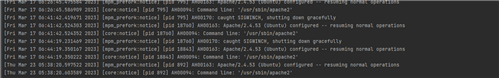
Php Error Logs:
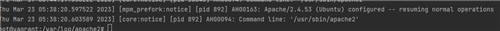
Hopping someone can help me with this concern.
Regards,
Clinton Canarias