I am restarting my developer newsletter, blog. What would you like to know how to do? Once, I have some content, I'll post how to subscribe.
I am restarting my developer newsletter, blog. What would you like to know how to do? Once, I have some content, I'll post how to subscribe.
As Account module is the core entity for both Sell and Serve perspectives, dealing with B2B and B2C, we frequently customize Accounts module for our customers in order to:
Add the enum field Business Model (B2B, B2C, B2B2C etc)
If selected B2B then a Contact is automatically created on saving the Account and no Contacts subpanel is displayed under the Account record. Toggling subpanels is easily implemented with pretty simple customization in a js controller.
If selected B2C or any other option, then the default behavior is followed.
Depending on customer requirements, additional automations can be implemented accordingly.
I like the idea to setup a custom module to manage Address, actually we implemented that for a set of customers. In order to make life easier, it is possible to set up subpanel-create of Addresses so a sales person can add several at once.
SugarCloud and file management
I like your challenge Frédéric. We implement to a couple of customers a custom module from file template which accomplishes this task.
As per our customer requirement, they needed to import a single file at once and they had to specify which type (validation/importing process) the file is. That custom module supports both file upload and an enum field.
By uploading the file a Scheduled job runs every minute looking for an open uploaded file and, according to its type, it start the proper validation and importing process. As soon as the process is started, the respective record is updated so user the follow it accordingly. If something goes wrong the user is notified, if it is fully imported the record is updated accordingly.
For your specific scenario, it is possible to import a zip file containing a set of folders (each folder means a specific validation/importing process) and files whitin them, so the Scheduled Job can decide which strategy to follow. As a single zip file may have several files, then one processing record can be created for each one, properly updated as per its type (folder name) and status.
I hope these insights help you somehow.
Hi André Lopes,
thank you for your feedback.
The main problem with the the Account / Contact duplication is that it is also required hook to keep the records synchronized (because the contact can be updated / created through the outlook plugin or the marketing automation for instance etc.).
So this is really interesting to understand how everyone handle this and improve our vision of this B2C / B2B / B2B2C management (more complicated then only set the account field not mandatory).
Fred
I would also love to have a Best Practices on how people keep records clean and avoid duplication with things such as Frédéric mentioned: created through plugins, api, marketing automation tools...
Hi Jeff,
I do not have from now a list of top 10 questions, but our main problematics :
This list can be populated as soon as I get new ideas.
Best regards,
Enes
This list is also something that I would like to know more about:
- How are others managing the deployment on the cloud?
- Are people already using the MDL api endpoints for installing / removing new MLD's
- Can this be automated using Github/Gitlab?
Hi all,
here are also to dev question we often struggle with
Fred
Frédéric may I ask what is the reason to create those fields using code instead of Studio?
when using studio
moreover, we often need to add an additionnal field (for instance to split the street and the street number) to the address block or to replace the varchar country with a dropdown field, or we often reorganize the layout (region, postal code, country etc.) of the address field
You are able to create an address field set via Studio without big deal and without adding an 1-1 relationship table.
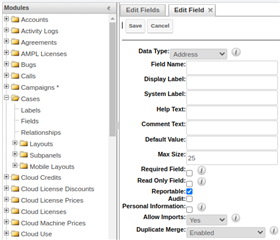
After creating this field set you can add some additional custom fields, for example here in Brazil, Address Number, Address Complement, Address Neighborhood. Finally you can edit the record view in order to add those custom fields into custom address field set.
A single entry email address can be added via Studio and then you can apply an email validation via additional field validation into js controller.
--
Enrico Simonetti
Sugar veteran (from 2007)
Feel free to reach out for consulting regarding:
All active SugarCRM certifications
Actively working remotely with customers based in APAC and in the United States