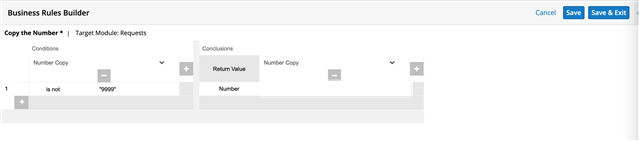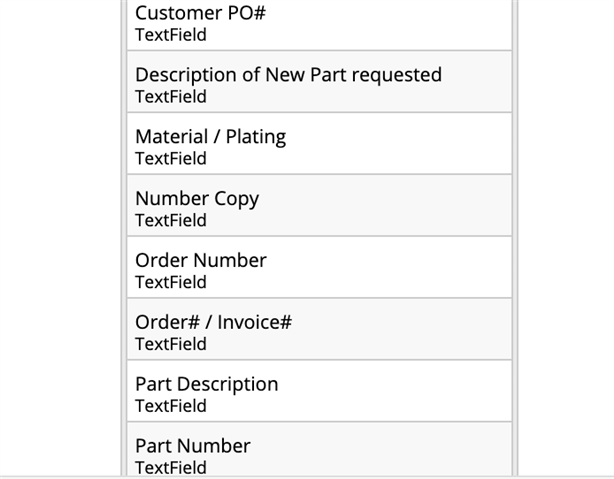I'm attempting to work around the use of an "auto-increment" field value in a PDF Template after I discovered a bug in release 11.0:
Portal URL: https://portal.sugarondemand.com/#supp_Bugs/87565
Description: AutoIncrement Field Not Available for PDF
My thought is to create a text field, and copy the value of the "auto-increment Number" and use that field in the PDF. Since BPM doesn't have a "copy" function, I thought maybe a business rule would do the trick.
My attempt at creating the rule was to trigger the rule if the auto-increment number isn't "9999" but I can't figure out how to get the rule to place the number in a "number copy" field.
It's probably something basic, so I'd appreciate some help without flames coming my way. Thanks.