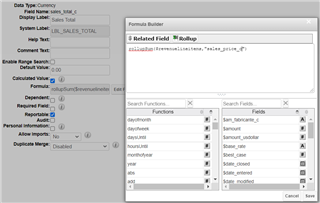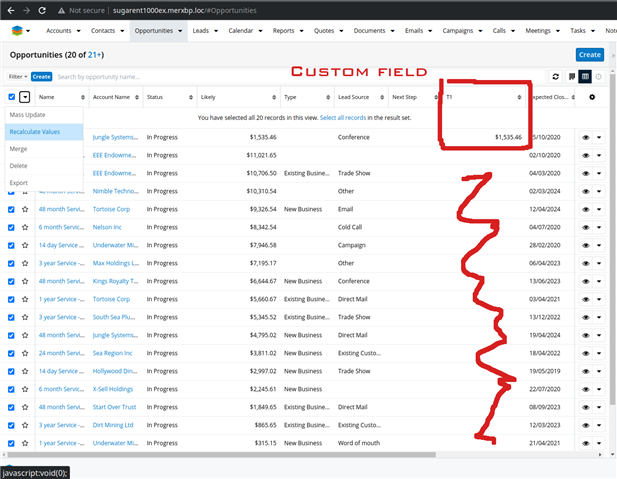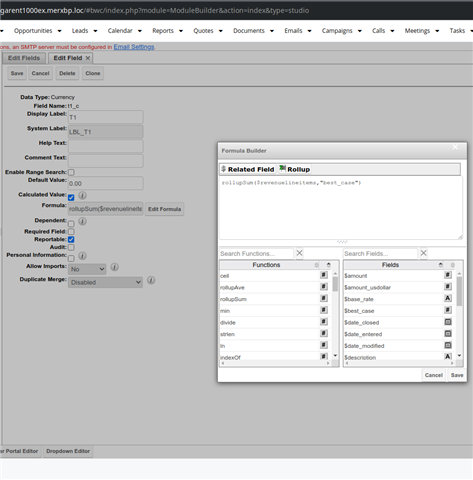Hello Devs!
I have spend hours and hours searching for the answer to this question:
How am I able to show a Revenue Line Items field value into the Opportunities list view?
Want I want to do is show the total value of an Opportunity (saved in one field of Revenue Line Items) into the list view to make it visible easier when managing the Opportunities.
I hope that I made myself clear.
Thanks in advance!