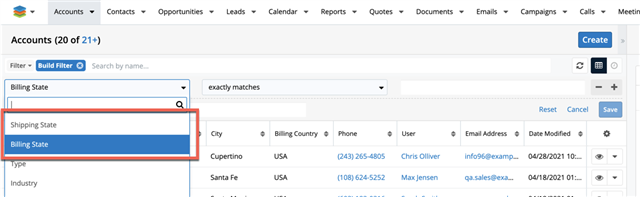We need to allow separate filtering on the Account Shipping Address Fields (e.g. State) and the Billing Address fields. We also would like this for the Contact address fields. Has anyone developed a solution for this?
Details...
This started with a question about what the "State" filter in the Contacts module was filtering on. Based on the Studio / Contacts / Layouts / Search (see screenshot in Note) list, the State filter uses the address_state field, but there is not a field in Studio / Contacts / Fields called that. What is the "address_state" (and "address_country", "address_postalcode", ...) field?
I did a test of "State" filtering a Contact with Primary Address State "CA" and an Alternate Address State "WA", the Contact came back in results regardless of whether I searched "State" for "WA" or "CA"! The only thing I can think of is that "address_XXXX" are special fields that search across Primary and Alternate Address fields, but I couldn't find documentation of this in Contact module or elsewhere.