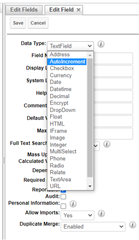Hello, is there a way to be able to create a Sugar Logic Formula that includes the AutoIncrement field?
Sample Setup:
- Field #1:
- Text Field
- Value: Name
- Field #2:
- AutoIncrement Field
- Value: 150
- Field #3:
- Text Field
- Sugar Logic Formula Enabled
- Formula: Field #1-Field #2
- Value: Name-150
Problem:
- It seems the Auto-Increment field isn't selectable on the Sugar Logic formula window. Are there any alternative formula I can use?
Kindly advise, thank you everyone.