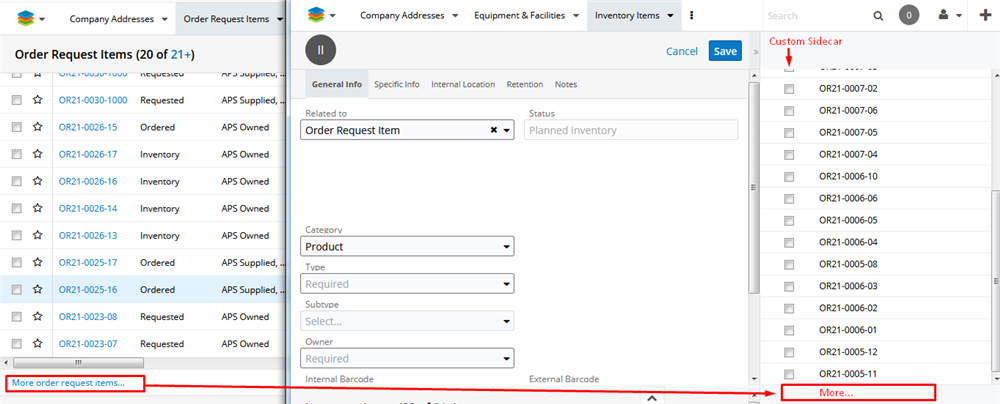Hello,
I have a module Inventory Item where I am showing a custom sidecar on creating records. Sidecar shows on related To Order request Item option and in the sidecar, I am showing other modules (Order Request Item) record lists. Afterload 20 records, I want to add the load more records button(Link).
Please help to customize this.