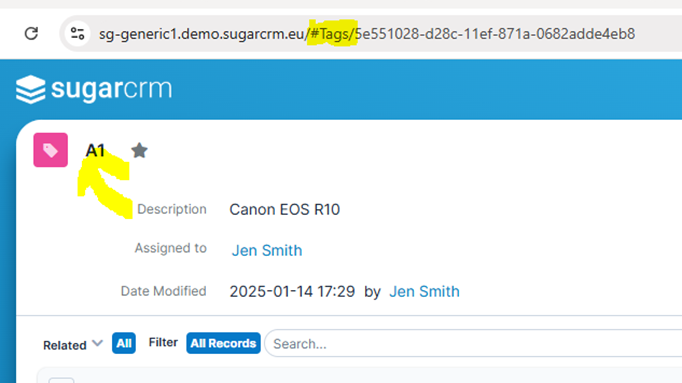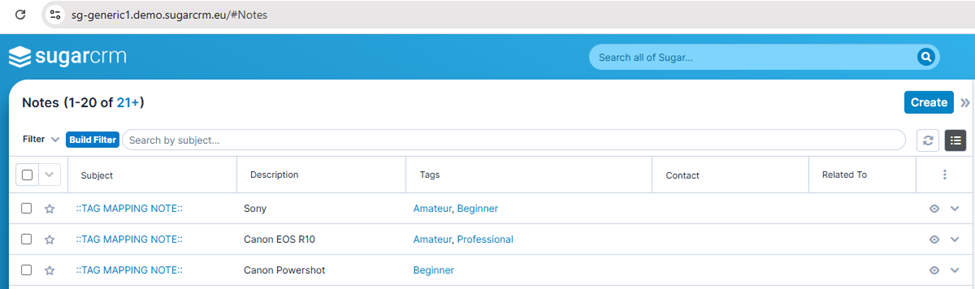I'm trying to set up a SugarBPM process that will add a specific tag to a Task when the Related-To field is set to given values. I'm guessing that I need to use an Action that changes a field, but the list of fields in the Change Fields action does not include Tags. Is there any way to access Tags in SugarBPM?
If it can't be done in SugarBPM, I'll have to set up a logic hook to do this. This is not a bid deal, but SugarBPM is much preferred.
Thank you for any help!