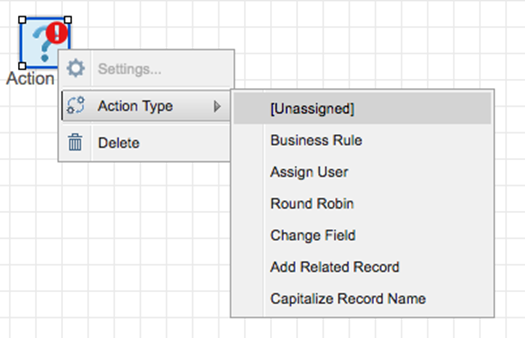Hello,
Accordingly to Sugar 7.8 Technical Overview, I am trying to extend the advanced workflow by followingthe exemple given (Capitallize action ).
The goal is to capitallize every fields of the bean given.
I created 3 files :
My JSGrouping located in : custom\Extension\application\Ext\JSGroupings\capitalize_action.php
My custom action definition call in : custom\include\javascript\psme\capitalize_action.js
And my custom action class located here : custom\modules\pmse_Inbox\engine\PMSEElements\CustomPMSECapitalizeName.php
I did a quick create and rebuild and I repaired Javascript and JS Groupings.
I also reloaded the entire page but I can't see my customized action in PMSE.
Did I forget anything ?
Many thanks,
Regards,
Bastien.
4370._CustomPMSECapitalizeName.php.txt.zip