Hi . All
i want to custom sugarcrm 7.9 subpanel action row add link for generate or download subpanel to PDF format.
This is the screen looks like.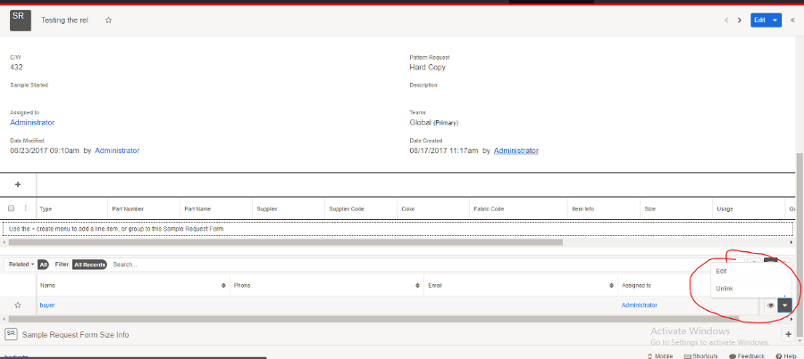
i want custom add the link download PDF in the action row edit and unlink, and when user click data in subpanel can download as PDF format . Actually i am just try to add action button top-panel following this link SugarCRM7 HOW TO: Manipulate Subpanel Top Buttons (Actions) but when i am override the subpanel top-panel is gone.
any solution for my issue
1. add subpanel row action for download PDF
2. generate subpanel module data to PDF format
thanks
regards Eka Indra
Francesca Shiekh Alex Nassi Madalina Papacica
