SugarClub allows you to change the language configuration to a language other than English, should you choose. If you would like to revert this change to the English default, please follow the steps outlined below:
Table of Contents
Google Chrome
- Right-click anywhere on a SugarClub page and select the option for "Inspect"
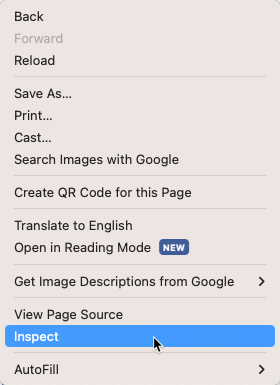
- In the "Application" tab, search "googtrans"
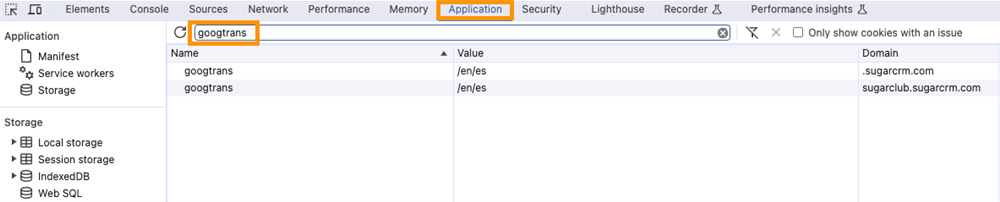
- Right-click on both entries seperately and delete the cookie entry
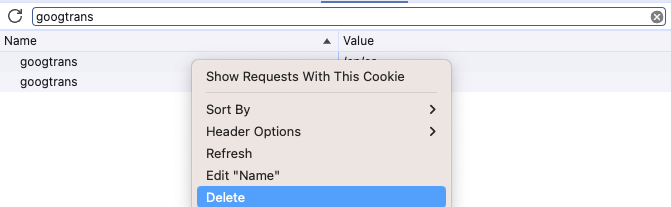
- Refresh your SugarClub page and you should seek "Select Language" as the language option again
Safari
- Go to Safari > Settings > Advanced and check the box for "Show features for web developers" and then you can close the settings window
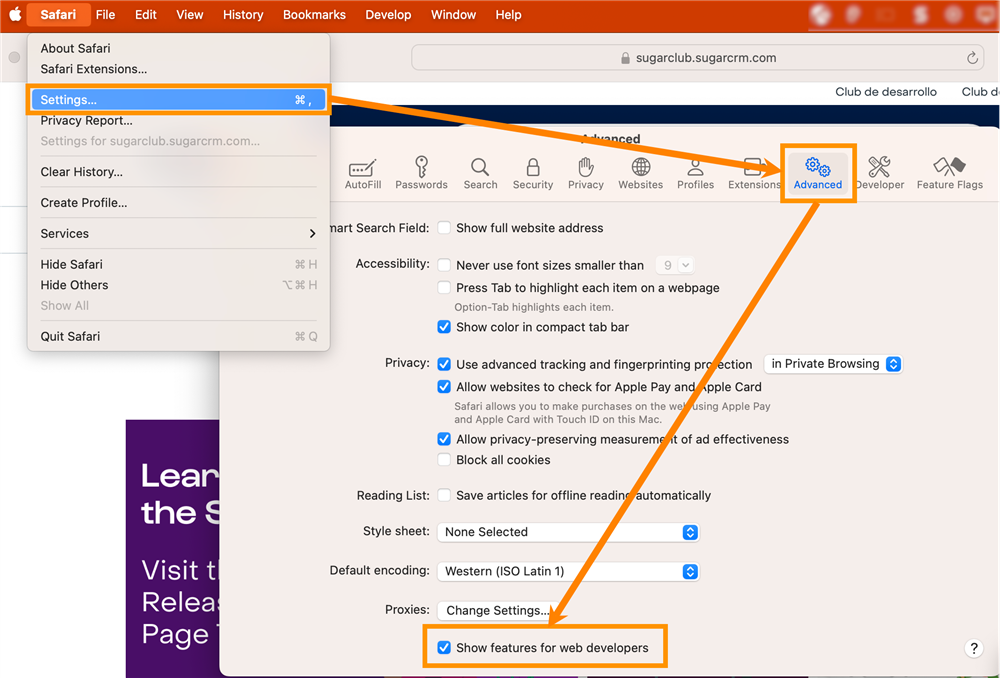
- Right-click anywhere on a SugarClub page and select the option for "Inspect Element"
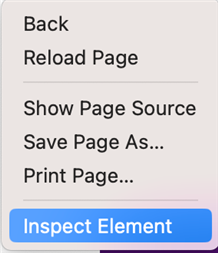
- Under the "Storage" menu, filter the sidebar to "SugarClub," select "Cookies," and filter your cookies to "googtrans"
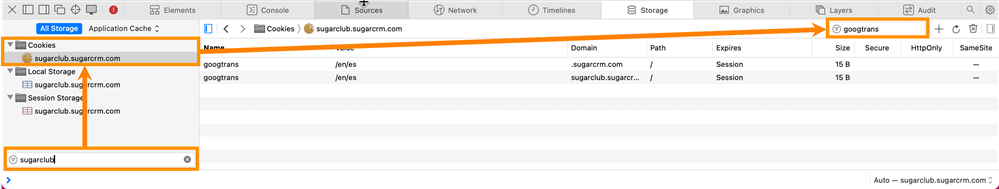
- Select both items, right-click, and choose "delete"
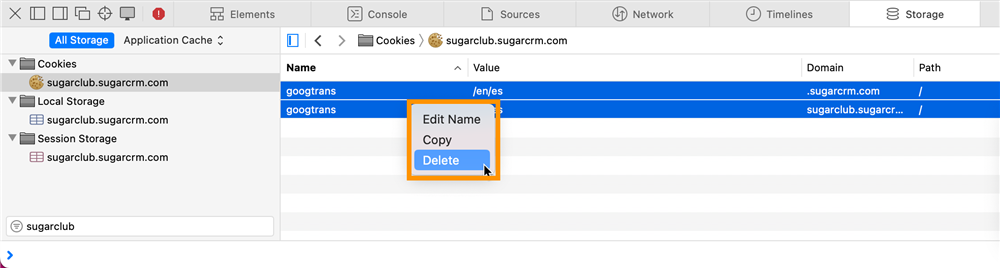
- Refresh your SugarClub page and you should seek "Select Language" as the language option again
- (Optional) Repete step 1 to turn off the option to "Show features for web developers"
Firefox
- Right-click anywhere on a SugarClub page and select the option for "Inspect"
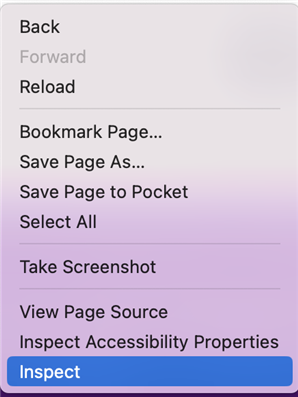
- Under the "Storage" menu, locate the "sugarclub.sugarcrm.com" under "Cookies" and filter to "googtrans"
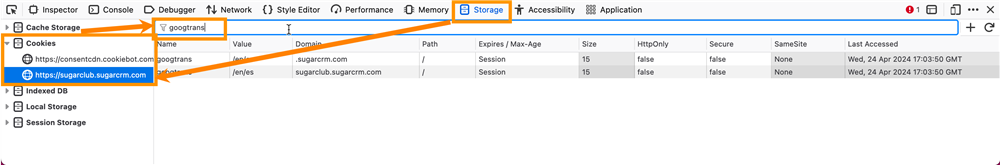
- Right-click on one of the items and delete the "googtrans" cookies
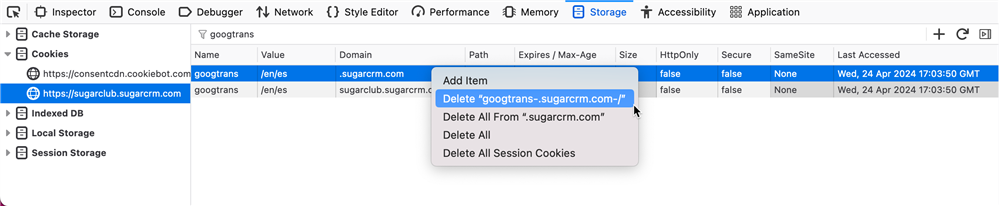
- Refresh your SugarClub page and you should seek "Select Language" as the language option again
