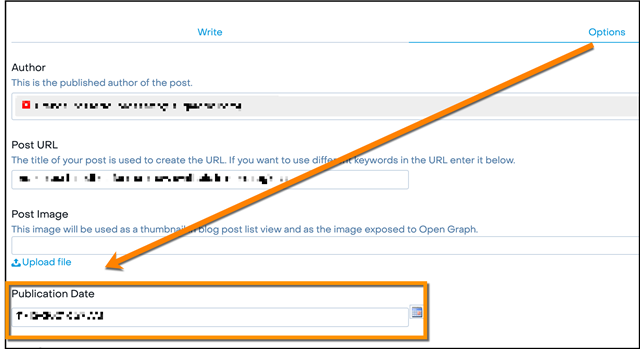If you've started a blog post and saved it as a draft, here are the steps you can take to find your draft.
1. From the SugarClub homepage, navigate to the Blog that you created your draft in (This will be represented by a /b/ in the URL, such as https://sugarclub.sugarcrm.com/engage/b/sugar-news). You'll see a pencil icon in the top left corner of your screen:
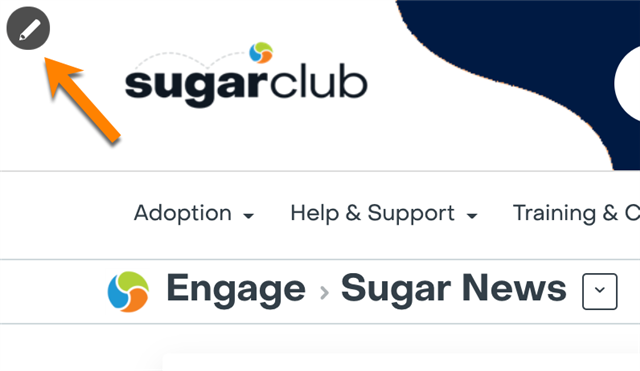
2. Click on the pencil icon and a black panel will appear on the left-hand side of your screen. Select the Manage Blog option:
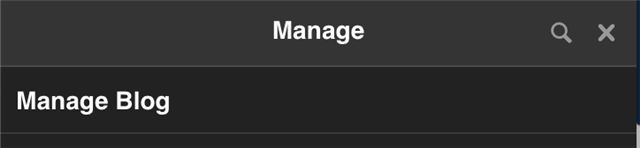
3. Click the unpublished pill and it will take you to a list of your unpublished posts for that blog:
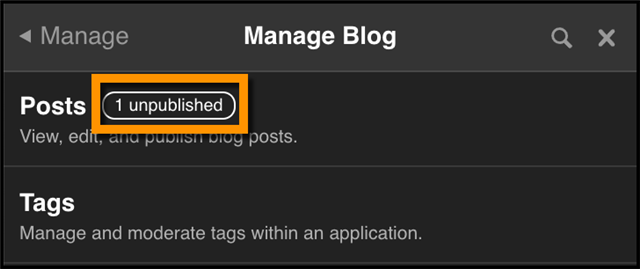
4. Select the post you'd like to make changes to and a row of actions will show up:
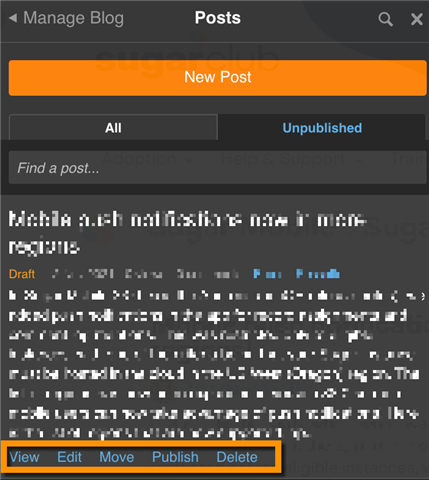
5. Select one of the following options for your blog post:
- View will show you the post as if it were published (it remains in draft mode until you publish it)
- Edit will take you to the edit screen for your post, here you can make additional changes and save as a draft or publish
- Move will allow you to move your post to another blog within the group
- Publish will publish your blog post to the group
- Delete will delete the post
Additional Tip:
If you have saved a draft previously and continue to edit, make sure to check the post's options while editing to choose a publication date and time. When you first save a draft, the time will default to the time at which you saved the draft and will not update when publishing.