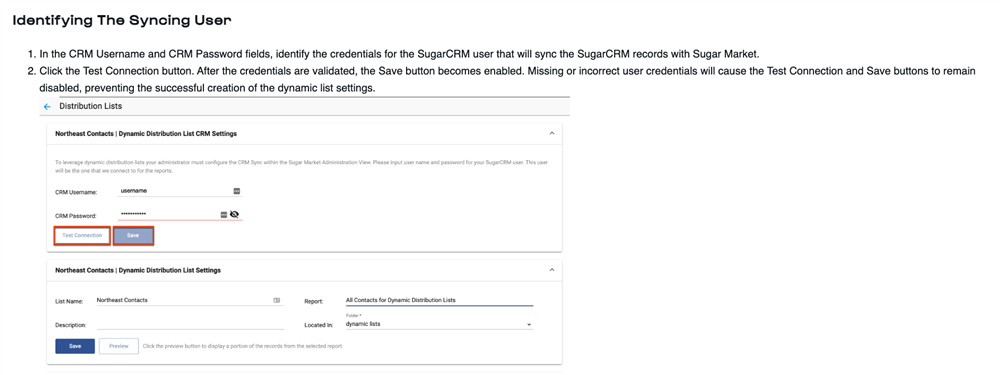Is there a way to have a distribution list on leads rather than contacts?
I was able to make a target list in Sugar CRM based on a leads report, but only about half of those records have associated contacts in our CRM (additionally there are fields in our leads that I want to filter on in these CRM reports that aren't in contacts). Is there a way to pull from leads rather than contacts for the distribution list? Thanks all for the help!