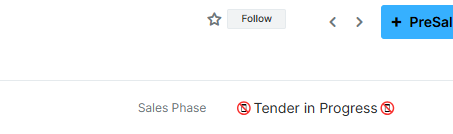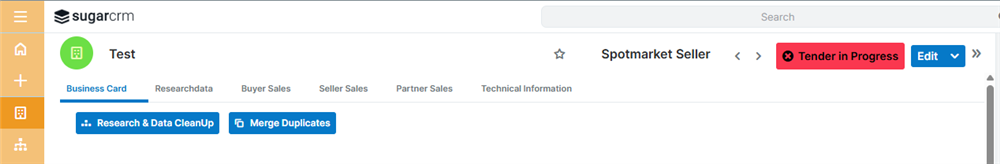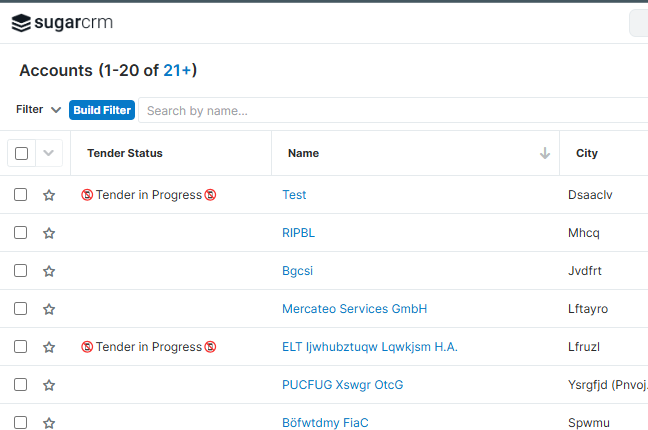We have an issue where we need to inform or alert our Sugar users when an account is in a "quiet period" (or any contact, lead, target related to that account). We sell to large health systems that typically go through an RFP buying process. During that process, there is often a "quiet period" where we are not allowed to make any contact with the prospect. The problem is, we have several Sugar users, a BDR group, marketing users, several contacts related to accounts, several leads that might come in that aren't related yet to the account. All of those leave us open to accidentally emailing or reach out to a contact or incoming lead that is a member of that prospect organization. This violates the RFP requirements and can risk our business success.
We think looking at the email domain is the most sure way to flag that account. Our ideal solution is to have some type of alert or message appear at the top of the record or pop-up on screen when displaying that record, if that record has, or any related record has a specific email domain. The list of domains to alert on could be maintained in a list or seperate object, maybe even with a start and end date for the alert.
Steps of this solution
- Domain "@123customer.com" is added to this list/object, by an admin or whichever role is appropriate for us
- Sugar sales user views an account record that has a related contact with the email address, "firstname@123customer.com"
- Pop-up appears on that account record, alerting them that the record is on the "Do Not Contact" list
- Sugar marketing user creates a new lead record, entering the email address of "president@123customer.com".
- Sugar BDR user views the lead record assigned to them, pop-up appears, alerting them that the record is on the "Do Not Contact" list
We don't want to use the "opt-out" concept for emails because that's not really meant for the same thing. Also, once the quiet period is over, we won't know who truly opted out themselves vs. mass-updated as opt-out. (We also have integration to Act-On email marketing that syncs Opt-outs)
Does anyone have any ideas for a solution? We do not want to do custom programming. Is there anything like this already in Sugar, on the roadmap? Any BPM solutions?