Dear Community,
I'm using the on-premise version of SugarCRM 14.0.1. I'm trying to configure an inbound mail server and have successfully connected to it (test setting: connection completed successfully). I've assigned it to the "Global" team and enabled automatic email import.
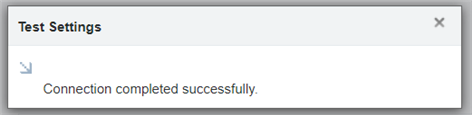
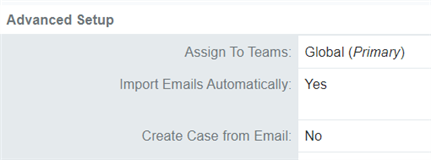
I've also checked the scheduler, specifically the "Check Inbound Mailboxes" job, which is running successfully every second.
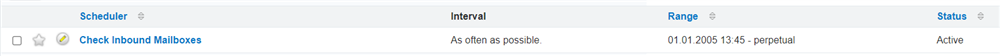
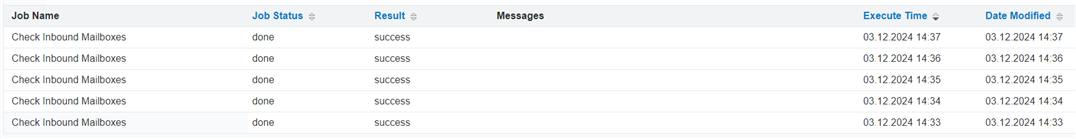
However, despite these steps, I'm not seeing any incoming emails in the SugarCRM Email module/All Emails. The correct inbox is selected on the inbound mail server configuration.
I'm at a loss on how to troubleshoot this issue. Any help would be greatly appreciated.
Thank you!
