Is there a way to make a date Field Locked or Read Only based on a Dropdown Field within the same module? I found a way to make it visible conditionally, but would rather have to locked/read only.
Is there a way to make a date Field Locked or Read Only based on a Dropdown Field within the same module? I found a way to make it visible conditionally, but would rather have to locked/read only.
The option to make a field read-only (or conditionally read only as you are seeking) is tricky to find. Go to the date field in Studio, and uncheck the 'Mass Update' option:
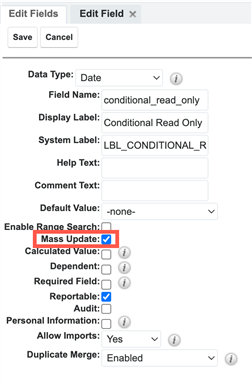
Unchecking 'Mass Update' will expose the 'Read Only' checkbox. Select that checkbox to get an option to set a formula to make the field conditionally read-only:
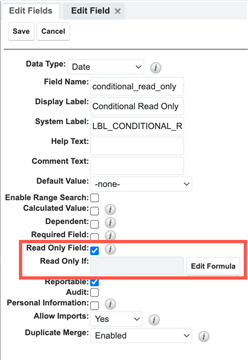
From there, you can click the 'Edit Formula' button and add your conditional formula. Even if you only want to lock the field based on a single dropdown value, I recommend using the following formula format:
isInList(
$dropdown_field_name,
createList(
"Value 1",
"Value 2",
"Value 3"
)
)
This formula gives easy flexibility to add or remove options for which you want to make the field read only in the future.
Chris
The option to make a field read-only (or conditionally read only as you are seeking) is tricky to find. Go to the date field in Studio, and uncheck the 'Mass Update' option:
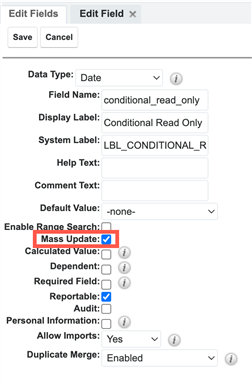
Unchecking 'Mass Update' will expose the 'Read Only' checkbox. Select that checkbox to get an option to set a formula to make the field conditionally read-only:
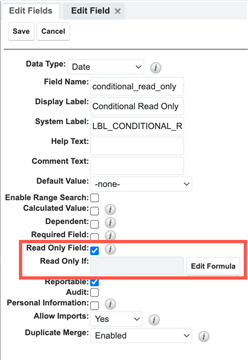
From there, you can click the 'Edit Formula' button and add your conditional formula. Even if you only want to lock the field based on a single dropdown value, I recommend using the following formula format:
isInList(
$dropdown_field_name,
createList(
"Value 1",
"Value 2",
"Value 3"
)
)
This formula gives easy flexibility to add or remove options for which you want to make the field read only in the future.
Chris
Chris, very good explanation of that feature. thanks.
Thank you Chris. I knew there had to be a way, but couldn't quite find it!
Mary Clouse
USPack Logistics