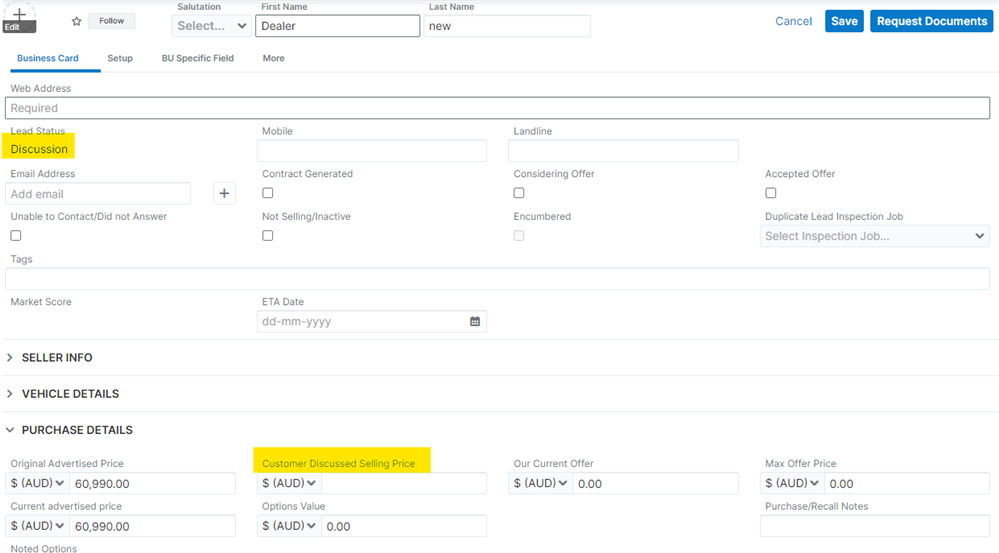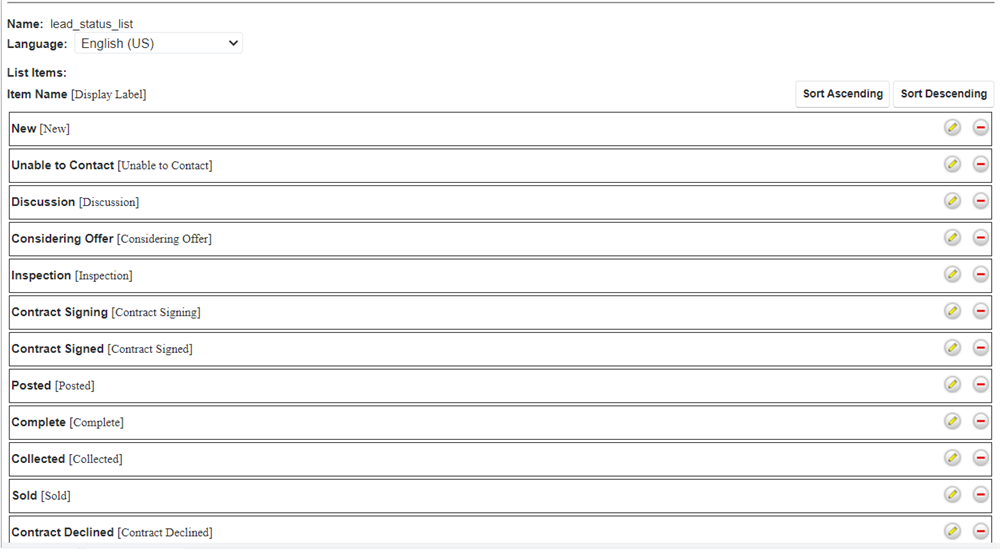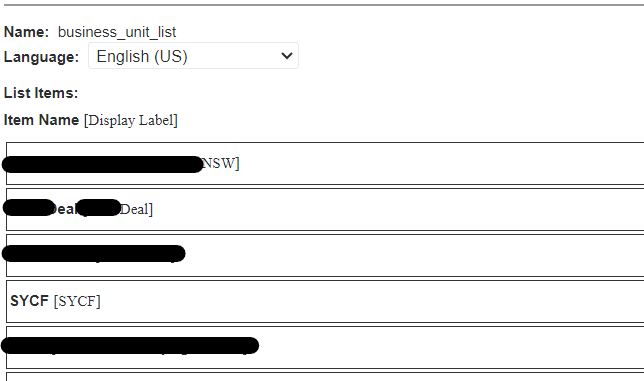Hi All,
May I please get some help on a 'Required if' formula on a field in the leads module. This is my first post on Sugar Club.
The requirement is setting a field to be required if the status is any of the following (23 different statuses) and the assigned user belongs to a specific business unit (SYCF). We are excluding 2 statuses 'New' and 'Unable to Contact'.
Was able to set the formula with one status and the business unit. But I'm unable to include multiple statuses in the condition.
The formula I have as of now using multiple statuses (testing with just a few as of now) is:
ifElse(and(or(equal($status,"Discussion"),equal($status,"Inspection"),equal($status,"Considering Offer"),equal($status,"Documents Requested")),equal(related($assigned_user_link,"business_unit_c"),"SYCF")),false,true)
Sugar accepts the formula but this field is now required regardless of the status or the users business unit > basically as if I only checked the box required on the field in studio.
Would truly appreciate some kind help with this. Sugar V12.0
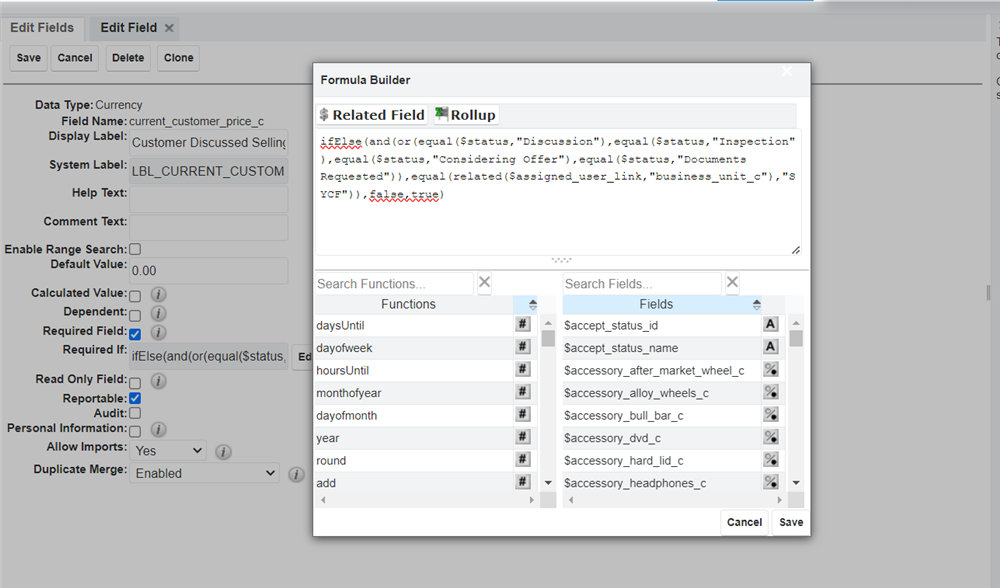
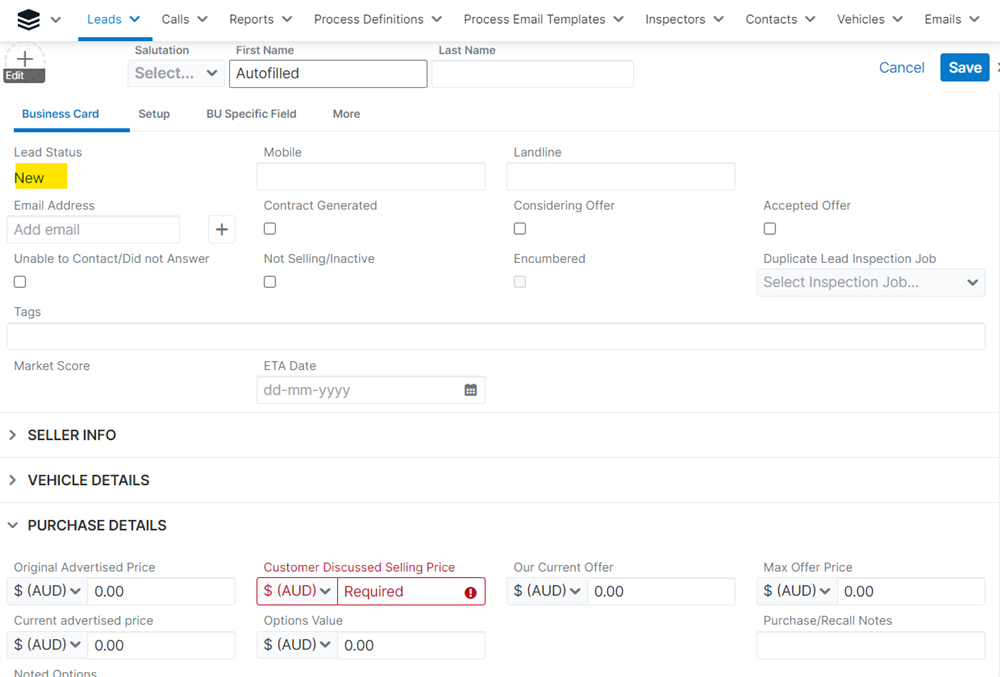
Kind Regards,
Sheldon Pereira